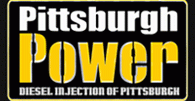Forum
14,946 posts Identified fonts
Posts by marty666
je pense que tu te mets dans l'illégalité si tu la trouves et t'en sers...
Identified font: LFP par Eric de Berranger
there's no link for pr0n or vi4gra...
ok there's a link for a dvd duplication factory, but that's all...
ok there's a link for a dvd duplication factory, but that's all...
sorry i'm dumb ! =)
i'm also running XP and never experienced such a problem...
as metaphasebrothel said, you probably have a font with the same name already installed.
i'm also running XP and never experienced such a problem...
as metaphasebrothel said, you probably have a font with the same name already installed.

welcome Arthur !
(ps : sorry, i moved your topic from Identification forum to this one, i think it's a better place)
Edited on Sep 15, 2010 at 13:52 by marty666
Still unsolved on WTF forum...
http://new.myfonts.com/WhatTheFont/forum/case/236832
http://new.myfonts.com/WhatTheFont/forum/case/236832
and what's the version of you Windows OS ?
it's printed on a folded fabric, quite difficult to see the real letters...
no problem 

SSF4 = Super Street Fighter 4 ?
are you trying to leave us a special message ?
are you trying to leave us a special message ?
i thought about Coolvetica by Ray Larabie, but it isn't... sorry
hmmmm i'm sorry, if it doesn't work, i really don't know...
read this (it comes from the FAQ of dafont, by the way)
* Under Windows 7/Vista:
Select the font files (.ttf, .otf or .fon) then Right-click > Install
* Under any version of Windows:
Place the font files (.ttf, .otf or .fon) into the Fonts folder, usually C:\Windows\Fonts or C:\WINNT\Fonts
(can be reached as well by the Start Menu > Control Panel > Appearance and Themes > Fonts).
Note that with the internal unzip tool of Windows (unlike Winzip), you cannot install a font by a simple drag and drop of the .ttf from the zip window to the Fonts window. You must first drag and drop it anywhere (for example on the desktop) then into the Fonts folder.
You can also go through: File > Install a new font... in the Fonts folder menu then browse the fonts, instead of drag and drop the fonts into the window. Although this method is laborious, it would seem that it functions better in some cases.
* Under Windows 7/Vista:
Select the font files (.ttf, .otf or .fon) then Right-click > Install
* Under any version of Windows:
Place the font files (.ttf, .otf or .fon) into the Fonts folder, usually C:\Windows\Fonts or C:\WINNT\Fonts
(can be reached as well by the Start Menu > Control Panel > Appearance and Themes > Fonts).
Note that with the internal unzip tool of Windows (unlike Winzip), you cannot install a font by a simple drag and drop of the .ttf from the zip window to the Fonts window. You must first drag and drop it anywhere (for example on the desktop) then into the Fonts folder.
You can also go through: File > Install a new font... in the Fonts folder menu then browse the fonts, instead of drag and drop the fonts into the window. Although this method is laborious, it would seem that it functions better in some cases.
do you try to install the font from the zip file, or the ttf file is somewhere else (like your desktop ?)
probably a custom logo
PITTSBURGH :
Impact, a bit rescaled vertically
POWER :
Impact, with a vertical bar on some letters...
the 'r' on Power is different, because they used the "n" of the Impact and cut one of his legs...
and regarding the outline on Power, it's not from the font, it's just a basic stroke made in Photoshop

Impact, a bit rescaled vertically
POWER :
Impact, with a vertical bar on some letters...
the 'r' on Power is different, because they used the "n" of the Impact and cut one of his legs...
and regarding the outline on Power, it's not from the font, it's just a basic stroke made in Photoshop

Identified font: Impact (on your computer)
please Rodolphe close this endless topic !


http://en.lmgtfy.com/?q=heart
then click on the link at the top, which says "images"
then click on the link at the top, which says "images"
Identified font: Cooper



the 3 Ts are different, it's not a font, it's really typed with a typewriter.
Anyway, i love this band a lot ! They're crazy live =)
maybe you'll find something that could fit in this section :
http://www.dafont.com/fr/theme.php?cat=113&page=1&nb_ppp_old=10&text=GUTTERMOUTH&nb_ppp=50&psize=m&classt=pop
Anyway, i love this band a lot ! They're crazy live =)
maybe you'll find something that could fit in this section :
http://www.dafont.com/fr/theme.php?cat=113&page=1&nb_ppp_old=10&text=GUTTERMOUTH&nb_ppp=50&psize=m&classt=pop
All times are CEST. The time is now 05:10