Forum
986 posts Identified fonts
Posts by toto@k22
These are the ones that I have done so far, still missing the letters QWXY
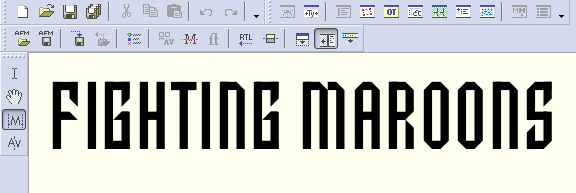
Regarding my current stand on this font, please refer to https://k22fonts.blogspot.com/2018/12/up-fighting-maroons.html
Edited on Dec 07, 2018 at 13:48 by toto@k22
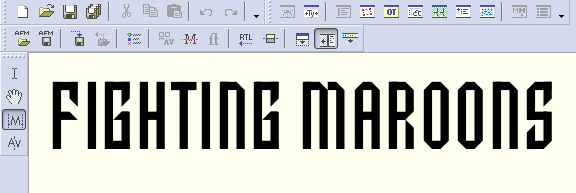
Regarding my current stand on this font, please refer to https://k22fonts.blogspot.com/2018/12/up-fighting-maroons.html
Edited on Dec 07, 2018 at 13:48 by toto@k22
I do not knw that font but it could be a custom lettering done by someone from the College of Fine Arts. However, if you know someone from ISPEAR or the basketball program, you can probably ask them.
I already have specimen of most of the alpha numeric characters so if you can't find an answer, I will make a font out of them.
Para sa peyups!
I already have specimen of most of the alpha numeric characters so if you can't find an answer, I will make a font out of them.
Para sa peyups!
I suggest that you get in touch with the font author and present your case. The font author is the only person who can decide on that matter
Faux bold in combination with font smoothing caused that problem. Your font smoothing is probably set to something other than smooth and faux bold is probably turned on. I tested the font in Photoshop CC and using those settings are the only way I can replicate your problem
I assume you know how to change those settings.

Edited 3 times. Last edit on Aug 13, 2018 at 21:38 by toto@k22
I assume you know how to change those settings.

Edited 3 times. Last edit on Aug 13, 2018 at 21:38 by toto@k22
Identified font: Hello Sunshine
Identified font: Electrolize
Identified font: Mister Brown
This is Byom Bold with a modified k
Trial version of the font on the link. Commercial version can be purchased at https://www.zetafonts.com/byom
Trial version of the font on the link. Commercial version can be purchased at https://www.zetafonts.com/byom
Identified font: Byom
Identified font: Zengo
May picture ka ba? If you have a good image of what you are describing, go to https://www.dafont.com/forum/?f=1 and create a new topic. You can attach an image on your message at the font identification. Remember not to enlarge the image. Just post it as it is.
Identified font: Axellaria
Now I see what you mean. When you extract the fonts into your hard disk, the fonts are nowhere to be found. The problem is that the font's attribute was set to hidden.
Here's what you need to do to "find" the missing fonts.
Open Control Panel
Select Appearance and Personalization
Select Folder Options
Select the View tab
In Advanced settings, select Show hidden files, folders and drives, then click on OK button
Close Control Panel and go to the folder where you extracted the fonts and you will find them there.
While you're there, right click on the font and uncheck the hidden attribute. Then click on the OK or Apply button.
Edited on Jul 27, 2018 at 16:16 by toto@k22
Here's what you need to do to "find" the missing fonts.
Open Control Panel
Select Appearance and Personalization
Select Folder Options
Select the View tab
In Advanced settings, select Show hidden files, folders and drives, then click on OK button
Close Control Panel and go to the folder where you extracted the fonts and you will find them there.
While you're there, right click on the font and uncheck the hidden attribute. Then click on the OK or Apply button.
Edited on Jul 27, 2018 at 16:16 by toto@k22
This is the content of the zip I downloaded from https://www.dafont.com/juanita-brush-script.font
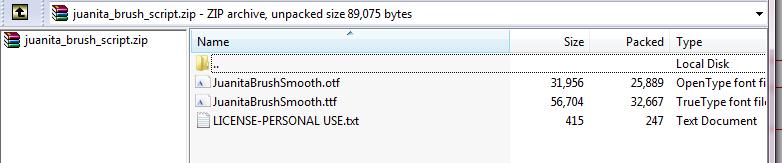
and this is how the font looks like and see what it's name would appear on your program's font menu.
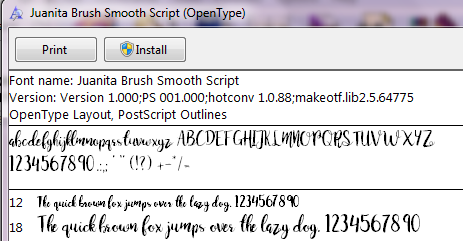
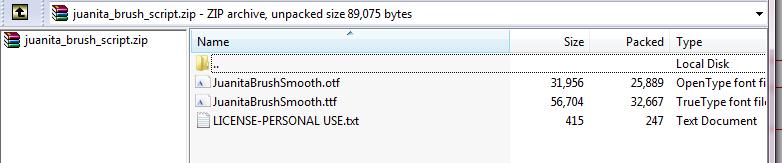
and this is how the font looks like and see what it's name would appear on your program's font menu.
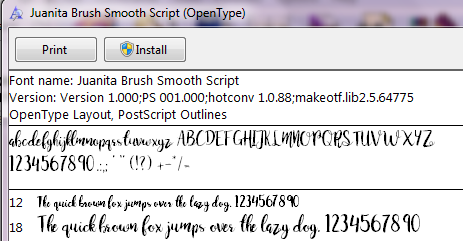
All times are CEST. The time is now 13:45











