Forum
7 posts
Font is missing in download
I need the juanita brush script font but it's missing in your zipped download. Do you guys have it?
Jeff
Jeff
It is included in the ZIP that you downloaded. It is named JuanitaBrushSmooth in TTF and OTF.
The font is listed as Juanita Brush Smooth Script in your application's font menu.
The font is listed as Juanita Brush Smooth Script in your application's font menu.
Still dont see it. If I could attach a pic to this forum you would see what I see. Just a text document.
This is the content of the zip I downloaded from https://www.dafont.com/juanita-brush-script.font
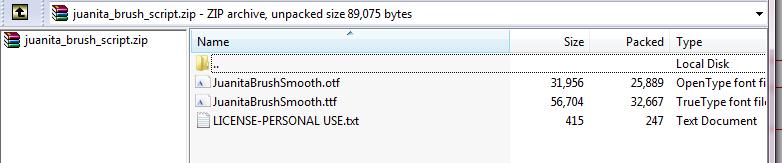
and this is how the font looks like and see what it's name would appear on your program's font menu.
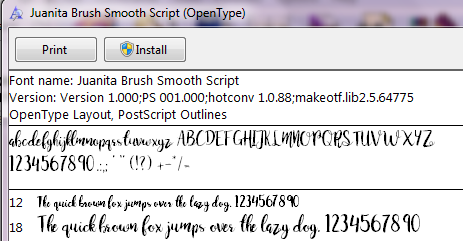
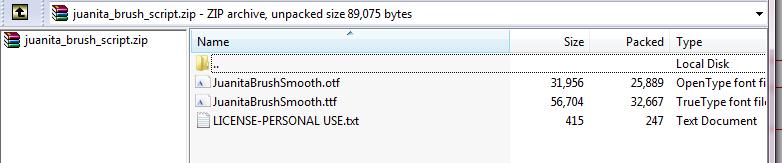
and this is how the font looks like and see what it's name would appear on your program's font menu.
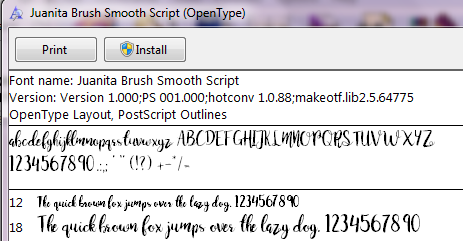
Wow I don't get. I've downloaded fonts from you before but this one zip file when opened on my desktop ONLY contains the license text file - nothing else.
Now I see what you mean. When you extract the fonts into your hard disk, the fonts are nowhere to be found. The problem is that the font's attribute was set to hidden.
Here's what you need to do to "find" the missing fonts.
Open Control Panel
Select Appearance and Personalization
Select Folder Options
Select the View tab
In Advanced settings, select Show hidden files, folders and drives, then click on OK button
Close Control Panel and go to the folder where you extracted the fonts and you will find them there.
While you're there, right click on the font and uncheck the hidden attribute. Then click on the OK or Apply button.
Edited on Jul 27, 2018 at 16:16 by toto@k22
Here's what you need to do to "find" the missing fonts.
Open Control Panel
Select Appearance and Personalization
Select Folder Options
Select the View tab
In Advanced settings, select Show hidden files, folders and drives, then click on OK button
Close Control Panel and go to the folder where you extracted the fonts and you will find them there.
While you're there, right click on the font and uncheck the hidden attribute. Then click on the OK or Apply button.
Edited on Jul 27, 2018 at 16:16 by toto@k22
Thank you for letting us know, it has been fixed 

All times are CET. The time is now 06:22

