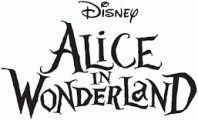Forum
844 posts Identified fonts Requests only
Posts by metaphasebrothel
alisiatomlinson143, this is the link to which malvolio was referring: http://www.dafont.com/soft.php#3 Scroll about half way down the page, and you'll see a list of several font creation softwares, with prices, features, etc.
Most people start with FontCreator, because it's relatively inexpensive, and Hi-Logic offers a free 30 day, fully functional trial version. Most professional designers use Studio5 from FontLab, which is quite expensive. I have both, but I use ScanFont 3 from Fontlab almost exclusively. Unfortunately, they no longer sell it; ScanFont 5 is a completely different product, that works as a plug-in for Studio5. FontForge is free, but my brief attempt to use it was unproductive; it seems like you need a lot more technical knowledge than I have to understand how to use it properly.
Most people start with FontCreator, because it's relatively inexpensive, and Hi-Logic offers a free 30 day, fully functional trial version. Most professional designers use Studio5 from FontLab, which is quite expensive. I have both, but I use ScanFont 3 from Fontlab almost exclusively. Unfortunately, they no longer sell it; ScanFont 5 is a completely different product, that works as a plug-in for Studio5. FontForge is free, but my brief attempt to use it was unproductive; it seems like you need a lot more technical knowledge than I have to understand how to use it properly.
The word font in English has several meanings. With reference to typography, it means a productive source.
He's saying that you didn't download a font called Chalkduster on dafont, because there is no font here by that name.
Did you mean Chalkdust:

The character guide is from fonts101. I don't download anything there anymore, because they switched the downloads to .exe file types, and I don't trust the site to open one.
Edited on Dec 29, 2012 at 06:09 by metaphasebrothel
anniecohen, a font made from symbols is called a dingbat font. There are hundreds available on Dafont, and thousands more available elsewhere.
When someone makes a font, they specify which image will correspond with each keystroke. If the images are not letters, numbers or punctuation, you can associate any image you want with any keyboard key you want.
If you wanted to make a composite font based on symbols found in a number of different fonts, that could be done with a font editing program, copy/ pasting from multiple fonts into a new 'blank' font, but you would anger a lot of designers if you mixed glyphs from various copyrighted sources.
If you wanted to make your own font from your own symbols, you would need a Mac version of FontCreator, Studio5, or another font editing program. I think FontCreator would allow you to import graphics, but you might have to draw them in the program, if you were using Studio5. I have both of them for Windows, but I prefer to use ScanFont 3, because it lets me make much larger symbols for my dingbat fonts, and I find that it has superior editing tools.
~bobistheowl
When someone makes a font, they specify which image will correspond with each keystroke. If the images are not letters, numbers or punctuation, you can associate any image you want with any keyboard key you want.
If you wanted to make a composite font based on symbols found in a number of different fonts, that could be done with a font editing program, copy/ pasting from multiple fonts into a new 'blank' font, but you would anger a lot of designers if you mixed glyphs from various copyrighted sources.
If you wanted to make your own font from your own symbols, you would need a Mac version of FontCreator, Studio5, or another font editing program. I think FontCreator would allow you to import graphics, but you might have to draw them in the program, if you were using Studio5. I have both of them for Windows, but I prefer to use ScanFont 3, because it lets me make much larger symbols for my dingbat fonts, and I find that it has superior editing tools.
~bobistheowl
Identified font: Comic Dandy
Not downloading correctly?
After pushing download, it opens it to adobe reader, and says that it cannot open properly. After unzipping the file, it saves it to windows multimedia player and then says it cannot 'play' or open the file. How to I get past that so i can put it in my fonts file?
After pushing download, it opens it to adobe reader, and says that it cannot open properly. After unzipping the file, it saves it to windows multimedia player and then says it cannot 'play' or open the file. How to I get past that so i can put it in my fonts file?
valerieelovee, I agree with The Kat. I'm not familiar with Windows Vista, but in XP what you would do is:
1) Download the file.
2) Right-Click the file, and select 'open with' from the menu.
3) Select 'Choose Program...' from the menu, even if the program you want to use to open the file is showing in the menu. This will open the "Open With" dialog box.
4) In the "Open With" dialog box, select your archive program, (Winrar? 7z? WinZip? - preferably one of the first two), then check the box at the bottom for "Always use the selected program to open this kind of file", then click the OK button to confirm the change, and close the dialog box.
The procedure with Vista should be similar, but not necessarily exactly the same. Interpret "Always" in step 4 as 'Always, until you want to use a different program as the standard app to open the file type (ie: the 'default' setting). If you had selected the program from the menu in step 3, the current .zip file would open properly, but your problem would reappear the next time you open a .zip. It's the same thing as if you want JPEG files to open with PhotoShop, instead of Illustrator, MS Paint, Irfanview, Windows picture and fax viewer, etc.
kk

Edited on Dec 24, 2012 at 21:47 by koeiekat
R.S.V.P. = JF Ringmaster.
Edited on Dec 24, 2012 at 06:54 by metaphasebrothel
Identified font: JF Ringmaster
Edited on Dec 24, 2012 at 06:54 by metaphasebrothel
Or you could just use the lower case W in the Social Logos dingbat font.
Suggested font: Social Logos
Suggested font: Carnivalee Freakshow
Identified font: Scriptina
Identified font: Harlow
Try Collegiate FLF, if you want an inline version.
Edited on Dec 23, 2012 at 08:05 by metaphasebrothel
Suggested font: Collegiate FLF
Edited on Dec 23, 2012 at 08:05 by metaphasebrothel
If It's not Freshman, check Themes -> Fancy -> Old School for some others that are similar.
Suggested font: Freshman
It's a mix of Capitals and lower case, with some modifications, possibly from version 1 and 2. The graphic in this request is exactly the same as the one made by the font author, with the colours inverted:

Alice In Wonderland
Edited on Dec 22, 2012 at 02:16 by metaphasebrothel

Alice In Wonderland
Identified font: Alice in Wonderland
Edited on Dec 22, 2012 at 02:16 by metaphasebrothel
browse the 'dog tag' category : http://www.dafont.com/theme.php?cat=114&text=PARAMORE&fpp=50
You should browse Themes -> Fancy -> Stencil, Army as well. http://www.dafont.com/theme.php?cat=114&text=Paramore
Well, it's not the Flute by Typotheticals, (2006), which, I believe, was designed by Graham Meade, (ex Gem Fonts). That one looks like this:


@ untitled318 : classy and readable :
http://www.dafont.com/tribal-times.font?text=Where+words+fail%2C+music+speaks&fpp=50
More classic
http://www.dafont.com/marketing-script.font?fpp=50&text=Where+words+fail%2C+music+speaks
@ Daaams : some fonts to include in your selection :
http://www.dafont.com/tribalz.font
http://www.dafont.com/tribal-script.font
http://www.dafont.com/tribal-tattoo-font
http://www.dafont.com/tribal-animals-tattoo-designs.font
http://www.dafont.com/tribal-dragons-tattoo-designs.font
http://www.dafont.com/tribal-times.font
http://www.dafont.com/vtc-tribalthreefree.font
http://www.dafont.com/vtc-bad-tattoo-hand-one.font
http://www.dafont.com/tribal-times.font?text=Where+words+fail%2C+music+speaks&fpp=50
More classic
http://www.dafont.com/marketing-script.font?fpp=50&text=Where+words+fail%2C+music+speaks
@ Daaams : some fonts to include in your selection :
http://www.dafont.com/tribalz.font
http://www.dafont.com/tribal-script.font
http://www.dafont.com/tribal-tattoo-font
http://www.dafont.com/tribal-animals-tattoo-designs.font
http://www.dafont.com/tribal-dragons-tattoo-designs.font
http://www.dafont.com/tribal-times.font
http://www.dafont.com/vtc-tribalthreefree.font
http://www.dafont.com/vtc-bad-tattoo-hand-one.font
Tophy, i accept suggestions, but i'll never include "tribal" stuff to my selection, sorry !
To me, it's not related to tattoos, it's just related to french rednecks.
And the last one was already in my selection
To me, it's not related to tattoos, it's just related to french rednecks.
And the last one was already in my selection

Aha! I always suspected that Menhir and Tophy were the same person, but now I have the proof!
rayhan, keep in mind that many of the people who provide suggestions in Font Identification are also Dafont Forum Moderators, and I think most or all of them have chosen a custom avatar. In many cases, their skill at identifying fonts was a major factor in their being chosen as Moderators. Anyone can add a custom avatar to their profile, but most of the people who ask questions in the forums haven't added one. The skull serves the same purpose as the silhouette head on Facebook for people who don't use an avatar, just a 'place holder' for an image.
All times are CEST. The time is now 08:44