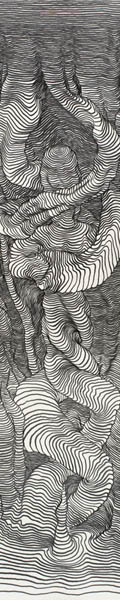Fórum
834 posts Fontes identificadas Apenas pedidos
Posts por metaphasebrothel
I don't know how to extract the zip files, I tried to, any directions to do that?
When you open the font, there's an install button at the top
When you open the font, there's an install button at the top
XxHestiaxX, a .zip file is a compressed archive containing one or my files. Its file size is smaller than the size(s) of the file(s) contained inside.
If you're going on a vacation, you might sit on top of a suitcase to compress the contents. A .zip file is similar to that.
When you download a file from Dafont, does the icon for the file look like three books, with a belt around them, or like a file folder with a zipper on it, or something else? If it looks like the folder with a zipper, right-click the file, and select "Extract" from the menu. This will open a dialog box, with simple instructions on how to get the files out of the .zip into a folder, usually within the same folder where the .zip file is located. The contents of a .zip file downloaded from Dafont will be a .ttf or .otf font file, and often a 'read me' text document, and sometimes some additional files, (.pdf, image file, etc.). You install the extracted .ttf or .otf file, and none of the others.
If the icon looks like three books, double click the icon, and a Window will open, with Extract as one of the options. Select Extract, and click "Ok". The files that were in the .zip should then appear in a folder that has the same name as the .zip file. Install the .ttf or .otf file that's inside the folder.
~bito
Did you extract the font(s) from the .zip files before trying to install them?
elizabethnelson, your question was already answered by PhontPhreak in the comments section of the font: http://www.dafont.com/font-comment.php?file=phontphreaks_handwriting
Thanks all for the kind comments!
My handwriting font may be used for commercial use, no problem.
It would be nice though, if you could send me a jpeg of what you have done with it.
Have fun eveybody!
PhontPhreak
phontphreak[removetheobvious][at]gmail[dot]com
If a font is designated as Free, you don't have to ask the designer for permission to use it for commercial purposes. If you can find contact information for the designer, most will be appreciative if you send them an image link, so they can see how you used the font they made, but this is optional.
Most freeware font designers just want to give something back to the design community for the free fonts they've downloaded from other people. Adding a nice comment on the details page is as much as they hope to receive from anyone. I have more than 800,000 downloads at Dafont, and I've only received about 10 comments, (not including my own comments). A quick glance at the most popular downloads here suggests that one comment per 80,000 downloads is about average.
Editado em 14/01/2013 às 22:55 por metaphasebrothel
Thanks all for the kind comments!
My handwriting font may be used for commercial use, no problem.
It would be nice though, if you could send me a jpeg of what you have done with it.
Have fun eveybody!
PhontPhreak
phontphreak[removetheobvious][at]gmail[dot]com
If a font is designated as Free, you don't have to ask the designer for permission to use it for commercial purposes. If you can find contact information for the designer, most will be appreciative if you send them an image link, so they can see how you used the font they made, but this is optional.
Most freeware font designers just want to give something back to the design community for the free fonts they've downloaded from other people. Adding a nice comment on the details page is as much as they hope to receive from anyone. I have more than 800,000 downloads at Dafont, and I've only received about 10 comments, (not including my own comments). A quick glance at the most popular downloads here suggests that one comment per 80,000 downloads is about average.
Editado em 14/01/2013 às 22:55 por metaphasebrothel
cathynboone1, you could also do this:
1) Install the font on your home computer.
2) Create an MS Word document containing the character set for Open-Dyslexic.
3) Embed* the font in the MS Word document, and e-mail it to yourself as an attachment.
4) Download the e-mail attachment where you work. You'll be able to use the document in the same way as if the font was installed on the work computer. You just won't be able to copy/paste the text from the embedded document to another MS Word doc. You could, however, download more than one copy of the embedded e-mail attachment doc.
*If you don't know how to embed a font, read the third and fourth paragraphs in post #7 of this thread: http://www.dafont.com/forum/read/78124/why-won-t-this-font-work-when-i-try-to-make-it-bold
~bobistheowl
1) Install the font on your home computer.
2) Create an MS Word document containing the character set for Open-Dyslexic.
3) Embed* the font in the MS Word document, and e-mail it to yourself as an attachment.
4) Download the e-mail attachment where you work. You'll be able to use the document in the same way as if the font was installed on the work computer. You just won't be able to copy/paste the text from the embedded document to another MS Word doc. You could, however, download more than one copy of the embedded e-mail attachment doc.
*If you don't know how to embed a font, read the third and fourth paragraphs in post #7 of this thread: http://www.dafont.com/forum/read/78124/why-won-t-this-font-work-when-i-try-to-make-it-bold
~bobistheowl
rettygirl78, I don't know Windows 7, but the procedure should be similar to how it would be done with XP. In your operating system directory folder, (or the Control Panel), you should be able to find a folder called Fonts. When you open it, select the Details View option, as the font names are frequently not the same as the file names. When you find the ones you want to remove, right-click the file name; there should be an option to uninstall.
~bito
~bito
Ale Bortoni, all of the fonts on Dafont are free to download. Dafont does not collect money oh behalf of any of the designers whose fonts are hosted here. Read below if you want to attach a licensing requirement, for commercial use.
Anyone who has uploaded a font at Dafont will have a link at the top of every Dafont Window named "My Account". Click that link, and on the page that shows your font(s), you'll see a link called "update" to the right of the name of the font. Click that link, change the information in the list box for "License", then click the "Submit" button at the bottom. You can also use the update link if you want to add some artwork, or add/ change the 'Note of the Author'.
If you want to make a change to the download file, (ie: add or update a read me document, change the font header to indicate that the terms of use have changed), you should upload a new version of the download .zip, with instructions to Dafont explaining the changes that you'd like to make.
Editado em 08/01/2013 às 09:13 por metaphasebrothel
Anyone who has uploaded a font at Dafont will have a link at the top of every Dafont Window named "My Account". Click that link, and on the page that shows your font(s), you'll see a link called "update" to the right of the name of the font. Click that link, change the information in the list box for "License", then click the "Submit" button at the bottom. You can also use the update link if you want to add some artwork, or add/ change the 'Note of the Author'.
If you want to make a change to the download file, (ie: add or update a read me document, change the font header to indicate that the terms of use have changed), you should upload a new version of the download .zip, with instructions to Dafont explaining the changes that you'd like to make.
Editado em 08/01/2013 às 09:13 por metaphasebrothel
I believe he wants to know the font used for 2013, but I don't speak babelfish, so I can't be sure.
If a font is free, you can use it for personal or commercial use, without paying anything to the creator. You also don't have to ask first before using the font.
If you are using a free font available at dafont, adding a comment, and perhaps an image or other link to the font in use would be appreciated by any designer.
You're not allowed to 'knock off' a free font, (ie: rename it, claiming that you are the designer), which you could do for something that's public domain.
If you are using a free font available at dafont, adding a comment, and perhaps an image or other link to the font in use would be appreciated by any designer.
You're not allowed to 'knock off' a free font, (ie: rename it, claiming that you are the designer), which you could do for something that's public domain.
As far as I can tell, you want help with the forgery of a gun license. I'm sure there are lots of people who want to help you do that.
alisiatomlinson143, this is the link to which malvolio was referring: http://www.dafont.com/soft.php#3 Scroll about half way down the page, and you'll see a list of several font creation softwares, with prices, features, etc.
Most people start with FontCreator, because it's relatively inexpensive, and Hi-Logic offers a free 30 day, fully functional trial version. Most professional designers use Studio5 from FontLab, which is quite expensive. I have both, but I use ScanFont 3 from Fontlab almost exclusively. Unfortunately, they no longer sell it; ScanFont 5 is a completely different product, that works as a plug-in for Studio5. FontForge is free, but my brief attempt to use it was unproductive; it seems like you need a lot more technical knowledge than I have to understand how to use it properly.
Most people start with FontCreator, because it's relatively inexpensive, and Hi-Logic offers a free 30 day, fully functional trial version. Most professional designers use Studio5 from FontLab, which is quite expensive. I have both, but I use ScanFont 3 from Fontlab almost exclusively. Unfortunately, they no longer sell it; ScanFont 5 is a completely different product, that works as a plug-in for Studio5. FontForge is free, but my brief attempt to use it was unproductive; it seems like you need a lot more technical knowledge than I have to understand how to use it properly.
The word font in English has several meanings. With reference to typography, it means a productive source.
He's saying that you didn't download a font called Chalkduster on dafont, because there is no font here by that name.
Did you mean Chalkdust:

The character guide is from fonts101. I don't download anything there anymore, because they switched the downloads to .exe file types, and I don't trust the site to open one.
Editado em 29/12/2012 às 06:09 por metaphasebrothel
anniecohen, a font made from symbols is called a dingbat font. There are hundreds available on Dafont, and thousands more available elsewhere.
When someone makes a font, they specify which image will correspond with each keystroke. If the images are not letters, numbers or punctuation, you can associate any image you want with any keyboard key you want.
If you wanted to make a composite font based on symbols found in a number of different fonts, that could be done with a font editing program, copy/ pasting from multiple fonts into a new 'blank' font, but you would anger a lot of designers if you mixed glyphs from various copyrighted sources.
If you wanted to make your own font from your own symbols, you would need a Mac version of FontCreator, Studio5, or another font editing program. I think FontCreator would allow you to import graphics, but you might have to draw them in the program, if you were using Studio5. I have both of them for Windows, but I prefer to use ScanFont 3, because it lets me make much larger symbols for my dingbat fonts, and I find that it has superior editing tools.
~bobistheowl
When someone makes a font, they specify which image will correspond with each keystroke. If the images are not letters, numbers or punctuation, you can associate any image you want with any keyboard key you want.
If you wanted to make a composite font based on symbols found in a number of different fonts, that could be done with a font editing program, copy/ pasting from multiple fonts into a new 'blank' font, but you would anger a lot of designers if you mixed glyphs from various copyrighted sources.
If you wanted to make your own font from your own symbols, you would need a Mac version of FontCreator, Studio5, or another font editing program. I think FontCreator would allow you to import graphics, but you might have to draw them in the program, if you were using Studio5. I have both of them for Windows, but I prefer to use ScanFont 3, because it lets me make much larger symbols for my dingbat fonts, and I find that it has superior editing tools.
~bobistheowl
Fonte identificada: Comic Dandy
Not downloading correctly?
After pushing download, it opens it to adobe reader, and says that it cannot open properly. After unzipping the file, it saves it to windows multimedia player and then says it cannot 'play' or open the file. How to I get past that so i can put it in my fonts file?
After pushing download, it opens it to adobe reader, and says that it cannot open properly. After unzipping the file, it saves it to windows multimedia player and then says it cannot 'play' or open the file. How to I get past that so i can put it in my fonts file?
valerieelovee, I agree with The Kat. I'm not familiar with Windows Vista, but in XP what you would do is:
1) Download the file.
2) Right-Click the file, and select 'open with' from the menu.
3) Select 'Choose Program...' from the menu, even if the program you want to use to open the file is showing in the menu. This will open the "Open With" dialog box.
4) In the "Open With" dialog box, select your archive program, (Winrar? 7z? WinZip? - preferably one of the first two), then check the box at the bottom for "Always use the selected program to open this kind of file", then click the OK button to confirm the change, and close the dialog box.
The procedure with Vista should be similar, but not necessarily exactly the same. Interpret "Always" in step 4 as 'Always, until you want to use a different program as the standard app to open the file type (ie: the 'default' setting). If you had selected the program from the menu in step 3, the current .zip file would open properly, but your problem would reappear the next time you open a .zip. It's the same thing as if you want JPEG files to open with PhotoShop, instead of Illustrator, MS Paint, Irfanview, Windows picture and fax viewer, etc.
kk

Editado em 24/12/2012 às 21:47 por koeiekat
R.S.V.P. = JF Ringmaster.
Editado em 24/12/2012 às 06:54 por metaphasebrothel
Fonte identificada: JF Ringmaster
Editado em 24/12/2012 às 06:54 por metaphasebrothel
Or you could just use the lower case W in the Social Logos dingbat font.
Fonte sugerida: Social Logos
Fonte sugerida: Carnivalee Freakshow
Fonte identificada: Scriptina
Todos os horários são CEST. Agora são 01:48