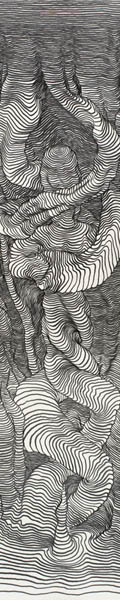Fórum
4 posts
Ctl-C copying font sample
I want to try the Open Dyslexic font w/ a dyslexic student I'm tutoring in reading. But I can't bring my computer in to where we meet. I typed a bit of text onto the "Sample" section (It also wouldn't let me cut & paste text there), but I can't copy it & transfer it onto a WORD document so that I can print it & give it to Maria. Help!
You can't use a font like that.
You need to download and install it.
http://www.dafont.com/faq.php#win
After, you will be able to write what you want on Word or all other software using fonts.
If you don't want to install a new font, you can transfert the sample of this site as an image by screen copy.
Editado em 14/01/2013 às 17:21 por Menhir
You need to download and install it.
http://www.dafont.com/faq.php#win
After, you will be able to write what you want on Word or all other software using fonts.
If you don't want to install a new font, you can transfert the sample of this site as an image by screen copy.
Editado em 14/01/2013 às 17:21 por Menhir
You can't use a font like that.
You need to download and install it.
http://www.dafont.com/faq.php#win
After, you will be able to write what you want on Word or all other software using fonts.
If you don't want to install a new font, you can transfert the sample of this site as an image by screen copy.
You need to download and install it.
http://www.dafont.com/faq.php#win
After, you will be able to write what you want on Word or all other software using fonts.
If you don't want to install a new font, you can transfert the sample of this site as an image by screen copy.
Add to Menhir's post, if you do not want to install the font (but I see no reason why not) you can unzip the 4 fonts to any folder you want to on your PC. Preferably make a new folder named "downloaded fonts" or so, so that you can easily find them again. You can do so in Windows Explorer.
Now, before opening Word goto that folder and doubleclick the one of the four available otf files you want to use. The font will open in Windows Font Viewer. Minimize Windows Font Viewer. When you start Word the font will be available in Word. That is, as long as you do not close Windows Font Viewer. Now you can make your doc using the font, print it and close Word. Thereafter you can close Windows Font Viewer.
But as said, why not just install it? Then you can embed the font in your doc. Much more possibilities than just printing

cathynboone1, you could also do this:
1) Install the font on your home computer.
2) Create an MS Word document containing the character set for Open-Dyslexic.
3) Embed* the font in the MS Word document, and e-mail it to yourself as an attachment.
4) Download the e-mail attachment where you work. You'll be able to use the document in the same way as if the font was installed on the work computer. You just won't be able to copy/paste the text from the embedded document to another MS Word doc. You could, however, download more than one copy of the embedded e-mail attachment doc.
*If you don't know how to embed a font, read the third and fourth paragraphs in post #7 of this thread: http://www.dafont.com/forum/read/78124/why-won-t-this-font-work-when-i-try-to-make-it-bold
~bobistheowl
1) Install the font on your home computer.
2) Create an MS Word document containing the character set for Open-Dyslexic.
3) Embed* the font in the MS Word document, and e-mail it to yourself as an attachment.
4) Download the e-mail attachment where you work. You'll be able to use the document in the same way as if the font was installed on the work computer. You just won't be able to copy/paste the text from the embedded document to another MS Word doc. You could, however, download more than one copy of the embedded e-mail attachment doc.
*If you don't know how to embed a font, read the third and fourth paragraphs in post #7 of this thread: http://www.dafont.com/forum/read/78124/why-won-t-this-font-work-when-i-try-to-make-it-bold
~bobistheowl
Todos os horários são CEST. Agora são 12:39