Fórum
2 posts
Managing fonts on Windows (FontExpert, but not just that)
Hi all,
I was sure I would never need again any help about this old topic, but god, managing fonts can be really annoying.
That's my story: I had a quite large collection of fonts, free and commercials, all well stored in alphabetical order (folder 0-1, A, B, etc.).
Last time I changed my computer years ago I decided to find a good font manager, and I purchased FontExpert.
I don't remember what I did exactly the first time I installed FontExpert, I suppose it asked me to load my font folder so that it could build a library.
For many years managing fonts have been quite smooth... each time I needed to purchase and use a new font, I was downloading it in any folder and from there I was installing through FontExpert, creating a copy of the font in the system font folder.
Now it arrived the moment to change computer and I need to move all my fonts from one computer to the other.
I created a backup file + worklist with FontExpert and than I imported it in the new computer, expecting I would find in the new computer exactly the same font list and installed fonts of the old computer, but I don't know what, the older fonts I installed in my old computer were copied correctly to the new one, while the newest ones no.
I started to feel annoyed by FontExpert and all its many confusing options, so now I want to switch to my original font collection stored in a folder in alphabetical order: surprise, I can't find it no more, FontExpert imported my collection in its own library folder, following a customized order which I really don't understand and which make impossible for me to build back my original collection.
So my questions are:
1. How can I create (in any way) a complete backup of my font collection from my old computer to the new one? I tried to search for .tff + .otf files, but it only find fonts in the "uninstalled fonts" folder.
2. What is the best, easiest font manager for Windows, which can install/uninstall font from my personal folder and maybe which allow me to classify fonts adding a tag (i.e. rusted font, sixties fonts, etc.)?
Thanks in advance and god damn windows font managing
I was sure I would never need again any help about this old topic, but god, managing fonts can be really annoying.
That's my story: I had a quite large collection of fonts, free and commercials, all well stored in alphabetical order (folder 0-1, A, B, etc.).
Last time I changed my computer years ago I decided to find a good font manager, and I purchased FontExpert.
I don't remember what I did exactly the first time I installed FontExpert, I suppose it asked me to load my font folder so that it could build a library.
For many years managing fonts have been quite smooth... each time I needed to purchase and use a new font, I was downloading it in any folder and from there I was installing through FontExpert, creating a copy of the font in the system font folder.
Now it arrived the moment to change computer and I need to move all my fonts from one computer to the other.
I created a backup file + worklist with FontExpert and than I imported it in the new computer, expecting I would find in the new computer exactly the same font list and installed fonts of the old computer, but I don't know what, the older fonts I installed in my old computer were copied correctly to the new one, while the newest ones no.
I started to feel annoyed by FontExpert and all its many confusing options, so now I want to switch to my original font collection stored in a folder in alphabetical order: surprise, I can't find it no more, FontExpert imported my collection in its own library folder, following a customized order which I really don't understand and which make impossible for me to build back my original collection.
So my questions are:
1. How can I create (in any way) a complete backup of my font collection from my old computer to the new one? I tried to search for .tff + .otf files, but it only find fonts in the "uninstalled fonts" folder.
2. What is the best, easiest font manager for Windows, which can install/uninstall font from my personal folder and maybe which allow me to classify fonts adding a tag (i.e. rusted font, sixties fonts, etc.)?
Thanks in advance and god damn windows font managing
1. It depends. If you have all your fonts in one location, then it is easy to add that folder to a zip file and extract it on your new computer. Otherwise an advanced font manager should do the trick.
2. MainType allows you to backup from one computer and restore to another one. It also has rating and tag support and many other advanced features, like showing OpenType features.
https://www.high-logic.com/font-manager/maintype
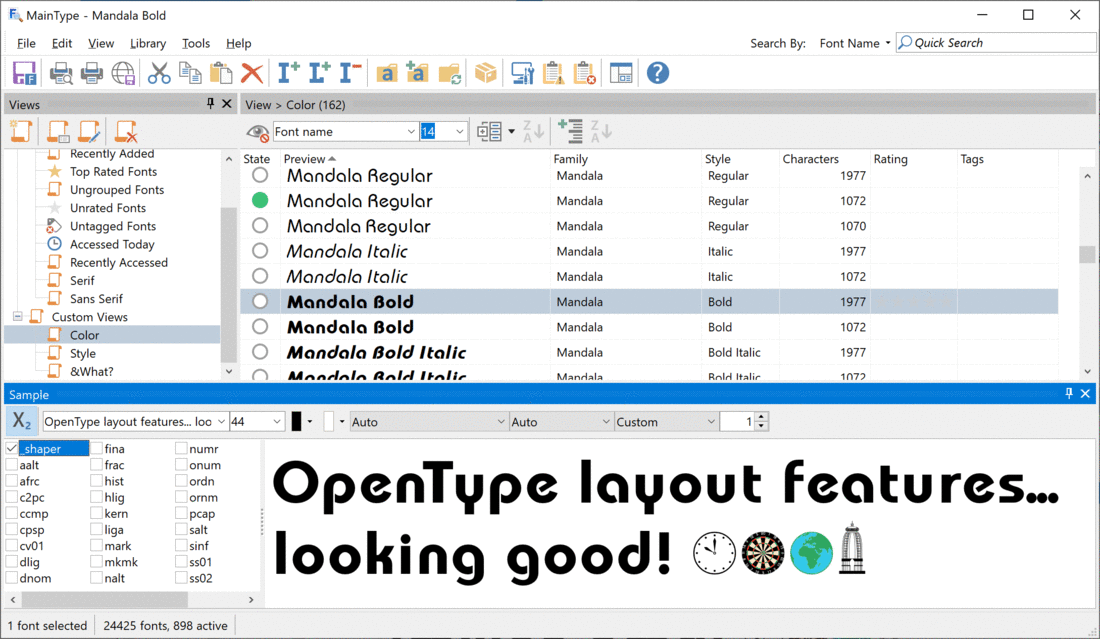
This tutorial explains how to make a backup of your fonts:
https://www.high-logic.com/font-manager/maintype/tutorials/fmsconfig
2. MainType allows you to backup from one computer and restore to another one. It also has rating and tag support and many other advanced features, like showing OpenType features.
https://www.high-logic.com/font-manager/maintype
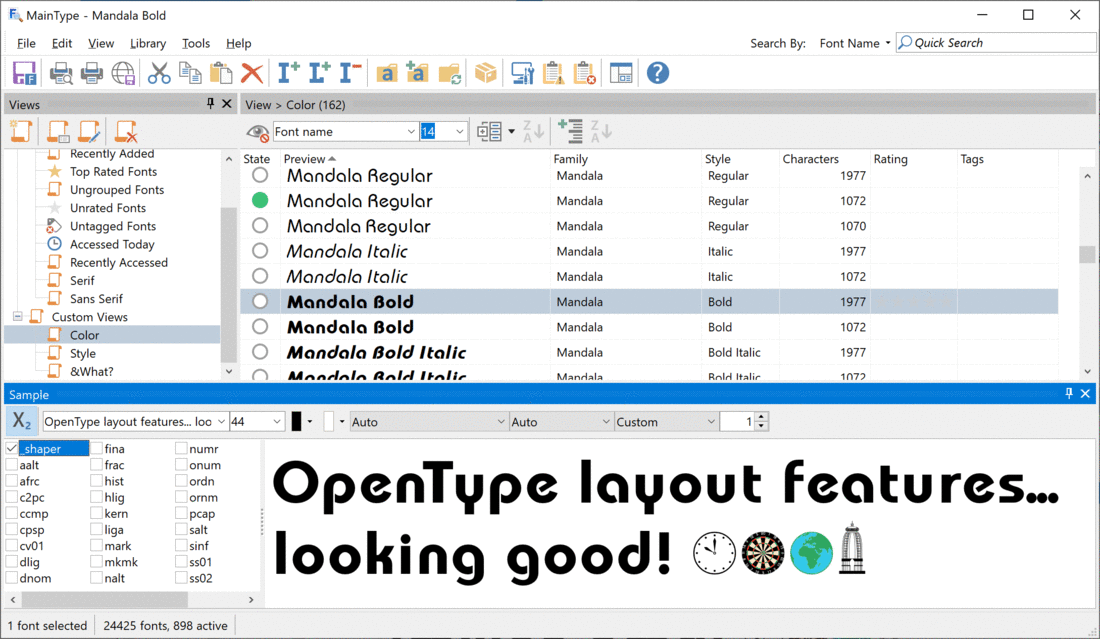
This tutorial explains how to make a backup of your fonts:
https://www.high-logic.com/font-manager/maintype/tutorials/fmsconfig
Todos os horários são CET. Agora são 03:27

