Forum
21 posts
Word : font compatibility problem
I am currently creating a font in FontForge and I am nearing the end of its creation.
I am in the test phase and the font works in all text software except 1: Word.
I do not understand what could be the problem. Word reads my font but replaces it with a substitute font.
Can you help me?
Thank's
(my font is in .OTF | Windows10
I am in the test phase and the font works in all text software except 1: Word.
I do not understand what could be the problem. Word reads my font but replaces it with a substitute font.
Can you help me?
Thank's
(my font is in .OTF | Windows10
Look at your fonts directory in C:\Windows\Fonts. Do you have more than one version of this new font installed? Check by Date Last Modified, as they would necessarily have different file names.
Did you make an error, or not complete, the font and family name sections in the font header?
Is it possible that you have more than one installed font with the internal file name "Untitled", or similar?
Edited on Aug 11, 2021 at 10:53 by metaphasebrothel
Did you make an error, or not complete, the font and family name sections in the font header?
Is it possible that you have more than one installed font with the internal file name "Untitled", or similar?
Edited on Aug 11, 2021 at 10:53 by metaphasebrothel
Thank you for your reply.
I looked in C:\Windows\Fonts however there is only one version of the font and I don't have a "Untitled" font, or similar installed.
Concerning the FontForge application settings all sections are filled in.
I forgot to mention that my font works on all other word processors (libreoffice open office WPS and ADOBE suite)
I looked in C:\Windows\Fonts however there is only one version of the font and I don't have a "Untitled" font, or similar installed.
Concerning the FontForge application settings all sections are filled in.
I forgot to mention that my font works on all other word processors (libreoffice open office WPS and ADOBE suite)
Are you willing to show your font? Hard to say anything without seeing the font.
Check your font's encoding.
Check your font's encoding.
Hello,
there is no photo sharing system here what do you want to see in particular?
I'll take a closer look at the encoding on my font
there is no photo sharing system here what do you want to see in particular?
I'll take a closer look at the encoding on my font
why not install the font in another computer with Word and see what happens.
I have already tried this manipulation but it is the same even with Word of another version on another PC (Version 2007) the characters are not displayed as required
If it's always the same alternate font displayed, try uninstalling the alternate font, then test your new one in Word.
If it's always the same alternate font displayed, try uninstalling the alternate font, then test your new one in Word.
unfortunately I can't see what the replacement font is because it is named after my font but the visual is not the right one (the name hasn't changed, just the visual)
Concerning the encoding of my font I am in unicode 10646-1 all plan and I did not find any particular problem.
I think I finally figured out the problem.
Thank you very much toto@k22.
It must come from the coding of my font, but I can't manage to code my font in such a way that it is readable in Word (without all my characters shifting or problems occurring). What is the best way to code the font?
Unicode / Latin (I've already tried a lot but nothing works)
Thank you very much toto@k22.
It must come from the coding of my font, but I can't manage to code my font in such a way that it is readable in Word (without all my characters shifting or problems occurring). What is the best way to code the font?
Unicode / Latin (I've already tried a lot but nothing works)
@Marcram: Everything I know about making fonts that I didn't learn through trial and error was taught to me by toto@k22.
@metaphasebrothel what coding do you use to make fonts that work on word?
I use ScanFont 3.13 to make fonts, (it was made in 1995, it's no longer sold, and it only works with Windows operating systems prior to Vista). I have other font editing apps, (FontCreator and FontLab Studio5), but I rarely use them - I only use FontLab Studio to generate .otf versions of .ttf files, to adjust embedding settings, or to change vertical metrics. My fonts have vectors created from imported monochrome bitmaps, and the initial vector size is ten units of x height for each pixel in the imported bitmap. I prefer to edit vectors at enormous sizes, then shrink them to a standard 700ish unit x-height as the final editing task. I don't think anyone else is currently using this software and procedure to make fonts, but it works well with my skill set.
I think I've only used 'Basic Latin' and Extended Latin' encoding, but the only font I made with a large character map was FixCystNeon.
Note that single quote and double quote have multiple glyph window addresses in a properly made font, and the typed glyph can look different in Word, as opposed to the display in Notepad. My .ttf fonts in the Cabbagetown .zip have some .otf features, (m-dash, n-dash and ellipsis), that aren't in a standard .ttf character map, but I had help with those.
If you want to see what font glyphs look like in ScanFont 3, check the read me .pdf file in the .zip of my Cabbagetown font family, available here on dafont. There are several illustrations of my node alignment theory. See the .gif image on the Cabbagetown character map page for a brief example of node alignment theory, without words.
Edited on Aug 17, 2021 at 17:34 by metaphasebrothel
thank you for your huge response. Your way of producing is quite complex.
I've read them all however I'm still stuck.
Cepepdnant I thank you again
I've read them all however I'm still stuck.
Cepepdnant I thank you again
On n'a pas ta fonte, on ne sait pas ce qui ne va pas.
À chaque fois que tu test un fonte , il faut effacer l'ancienne avant d'installer la nouvelle.
À chaque fois que tu test un fonte , il faut effacer l'ancienne avant d'installer la nouvelle.
Je le fais a chaque fois et j'ai déja tester sur plusieurs Pc.
Où pourrais-je partager ma font afin d'essayer de résoudre mon problème.
Où pourrais-je partager ma font afin d'essayer de résoudre mon problème.
Je peux la regarder avec FontValidor ,...
Upload your font (OTF or TTF) to a file host and post the link here
Do you have an account to a file host? If yes, upload it there.
If you do not have one, try https://workupload.com/
Do you have an account to a file host? If yes, upload it there.
If you do not have one, try https://workupload.com/
thank you for your huge response. Your way of producing is quite complex.
I've read them all however I'm still stuck.
Cepepdnant I thank you again
I've read them all however I'm still stuck.
Cepepdnant I thank you again
I can't draw anything with pencil and paper, and I'm left handed, but I draw on computer with the mouse in my right hand. My procedure, where most of the time is spent preparing the source graphics to be imported, works for me and other people who have creative minds but poor brain - hand coordination. I just need time, patience, and my old school software, but I get the results I want eventually.In Cabbagetown I drew a very crude image with MS Paint for the @ glyph, then did most of the designing in the font editor. I mainly make very detailed dingbat fonts, so trying to draw them from scratch in the font editor is not an option for me.
Here's a completed source image for a font I may complete several years from now:

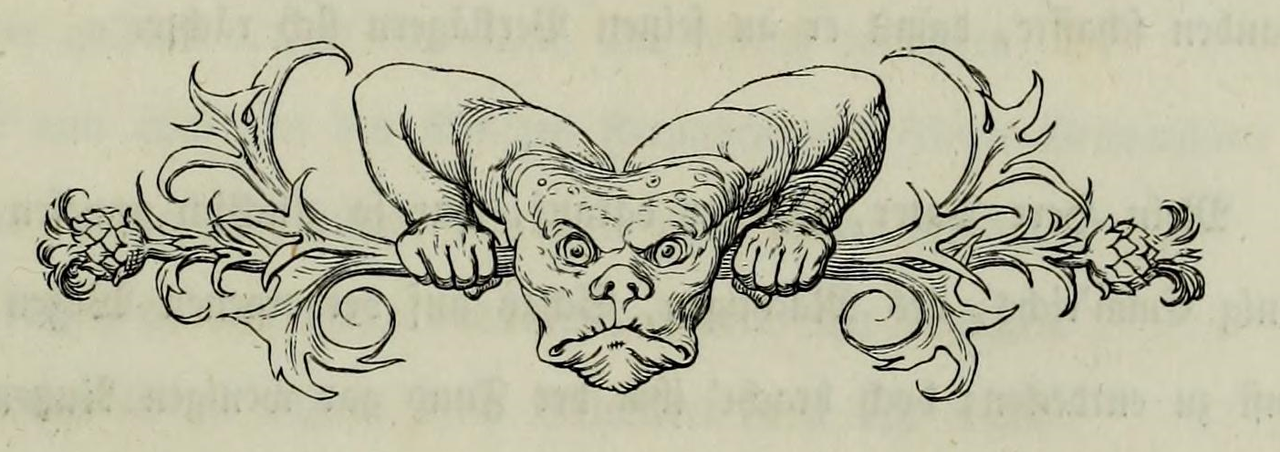
I'll adjust the size as the final editing step. Scanfont 3 will create a vector of this source graphic ten editing units tall for each pixel of height in the imported source image. My 'artistic license is mainly limited to thickening lines around the border.
Edited on Sep 03, 2021 at 09:20 by marty666
All times are CET. The time is now 07:04

