Forum
3 posts
Downloading Fonts to Windows...Help
I have all the steps down until I try to open Paint and it says it;s an invalid bitmap file
I use WinRAR to unzip the file.
I go to the file I saved it on, on my hard drive and it still says the same thing.
I have a Windows Vista.
Is there any other way I can get to have fonts without using Photoshop?
I use WinRAR to unzip the file.
I go to the file I saved it on, on my hard drive and it still says the same thing.
I have a Windows Vista.
Is there any other way I can get to have fonts without using Photoshop?
In which folder did you save?
Tara Trance, you can't open a font with MS Paint. You CAN use a font in Paint, but you have to install the font first.
From the Help link at the top of the page:
Under Windows 7/Vista:
Select the font files (.ttf, .otf or .fon) then Right-click > Install
Once the font is installed, you can use it in Paint:
1) Open a blank document of Paint. Make sure you have the Tool Box enabled. If you don't see it on the left of your blank image, go to View in the menu bar, and check the box for Tool box, (or press and hold down the Ctrl key, touch the T key, and release both keys).
2) Enable the Text box icon from the Tool Box. It looks like a black capital A, to the right of the airbrush.
3) With your mouse, define a rectangle in the blank Paint document in which you will put your text.
4) In View from the Menu Bar, enable the Text Toolbar. This will show you three drop down list boxes from which you can chose an installed font, the point size, and the type of encoding, (the default setting for encoding is Western. Chances are good that you won't have to change this, but you can open the list box to see your other options). You can also chose from the three standard formatting options, (ie: Bold, Italic, and Underline).
5) Type your text in the box.
There is another way to put text into a blank Paint document that I know of. If you type the text in MS Word, you can select and copy it, and paste it into a Paint document. When you do this, however, the text in the Paint document will only be about 2/3 as large as it was in the MS Word document, so use a point size about 1 ½ times as large in MS Word as you would like the text to appear in the Paint document.
This graphic from my font, FixCystNeon:
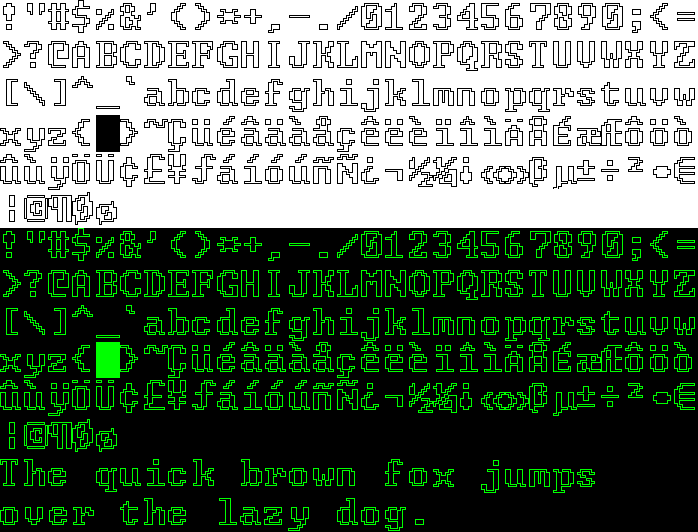
was made by typing the text in MS Word at 12 points, and copying it into a blank Paint document, which reduced the text to 8 point size.
~bobistheowl
From the Help link at the top of the page:
Under Windows 7/Vista:
Select the font files (.ttf, .otf or .fon) then Right-click > Install
Once the font is installed, you can use it in Paint:
1) Open a blank document of Paint. Make sure you have the Tool Box enabled. If you don't see it on the left of your blank image, go to View in the menu bar, and check the box for Tool box, (or press and hold down the Ctrl key, touch the T key, and release both keys).
2) Enable the Text box icon from the Tool Box. It looks like a black capital A, to the right of the airbrush.
3) With your mouse, define a rectangle in the blank Paint document in which you will put your text.
4) In View from the Menu Bar, enable the Text Toolbar. This will show you three drop down list boxes from which you can chose an installed font, the point size, and the type of encoding, (the default setting for encoding is Western. Chances are good that you won't have to change this, but you can open the list box to see your other options). You can also chose from the three standard formatting options, (ie: Bold, Italic, and Underline).
5) Type your text in the box.
There is another way to put text into a blank Paint document that I know of. If you type the text in MS Word, you can select and copy it, and paste it into a Paint document. When you do this, however, the text in the Paint document will only be about 2/3 as large as it was in the MS Word document, so use a point size about 1 ½ times as large in MS Word as you would like the text to appear in the Paint document.
This graphic from my font, FixCystNeon:
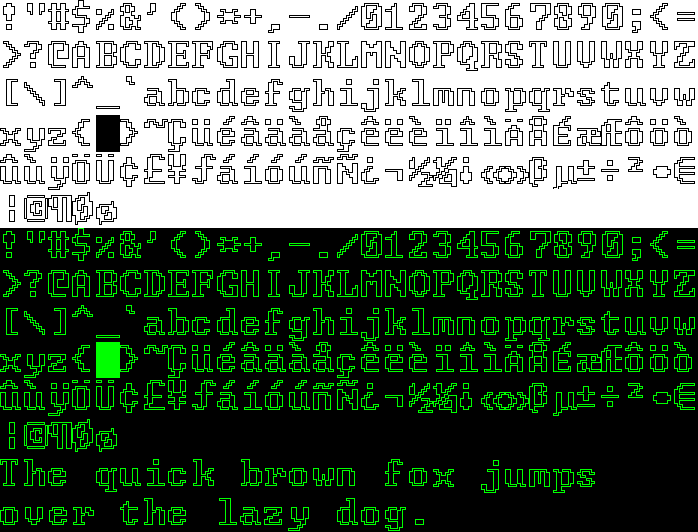
was made by typing the text in MS Word at 12 points, and copying it into a blank Paint document, which reduced the text to 8 point size.
~bobistheowl
All times are CEST. The time is now 20:17

