Foro
5 posts
Why is it not working
Why is the "Submit" and "Preview" button unresponsive when I click it? I force stopped multiple times and didn't work at all.
It only happens when I load a new forum page.
Editado el 26/02/2023 a las 18:00 por GabiSalinas
It only happens when I load a new forum page.
Editado el 26/02/2023 a las 18:00 por GabiSalinas
Not sure to understand your problem. Describe the steps precisely, your post is very vague.
I'm on the forum all day long, i have no idea what you're talking about.
device? os? browser type?
I'm on the forum all day long, i have no idea what you're talking about.
device? os? browser type?
Browser type: Silk Browser
OS: Fire OS
Model: KFTRWI
OS: Fire OS
Model: KFTRWI
Thanks. Wow, I never heard about these 3 things.
You still have to explain the steps to help us reproduce the problem you're facing.
Apparently it's not forum related, as it seems you're able to post here.
You still have to explain the steps to help us reproduce the problem you're facing.
Apparently it's not forum related, as it seems you're able to post here.
@GabiSalinas:
I know what you're doing wrong.
First you need to click on the banner for a font you want to see in text display. On that font's description page, type your text in the field below 'Custom Preview', select the size, then click on the Submit button.

Or if you were referring to the Preview and Submit buttons below the Reply window in a Forum thread:
Type some text in the Reply window, then click on Preview. You'll see what the text will look like in the forum post.
The dafont message board doesn't have a toolbar, so if you want to add color, formatting, change the text size, or add an image to your post*, you have to manually type the html tags.
*The procedure to add an image is different in the Font Identification forum.
Use this as a guideline:
Type this:
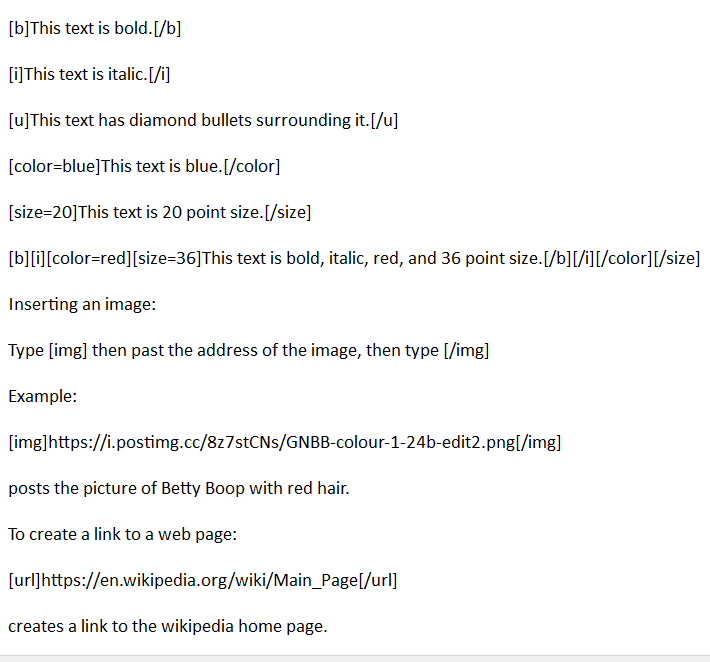
and this is what it looks like in the Reply window:
This text is bold.
This text is italic.
♦This text has diamond bullets surrounding it.♦
This text is blue.
This text is 20 point size.
This text is bold, italic, red, and 36 point size.
Inserting an image:
Type [img] then paste the address of the image, then type [/img]
Example:

posts the picture of Betty Boop with red hair.
To create a link to a web page:
https://en.wikipedia.org/wiki/Main_Page
creates a link to the wikipedia home page.
Editado el 02/03/2023 a las 19:32 por metaphasebrothel
I know what you're doing wrong.
First you need to click on the banner for a font you want to see in text display. On that font's description page, type your text in the field below 'Custom Preview', select the size, then click on the Submit button.

Or if you were referring to the Preview and Submit buttons below the Reply window in a Forum thread:
Type some text in the Reply window, then click on Preview. You'll see what the text will look like in the forum post.
The dafont message board doesn't have a toolbar, so if you want to add color, formatting, change the text size, or add an image to your post*, you have to manually type the html tags.
*The procedure to add an image is different in the Font Identification forum.
Use this as a guideline:
Type this:
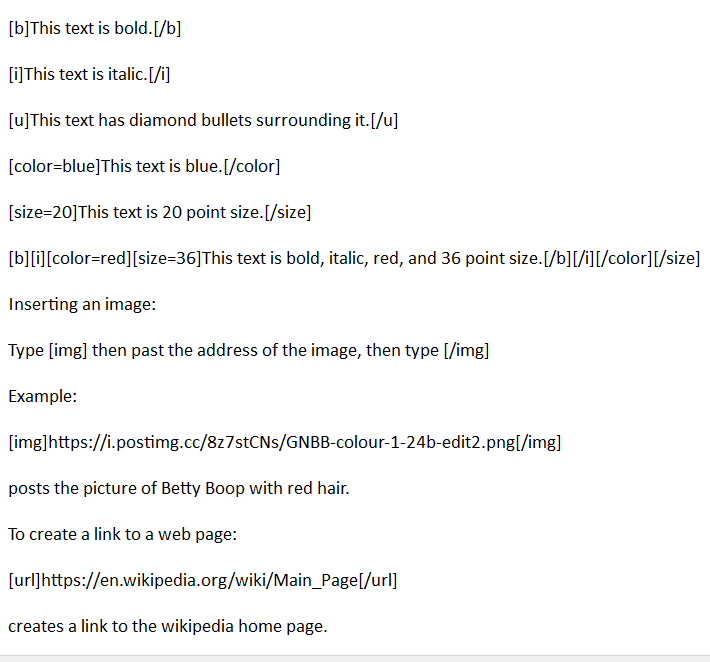
and this is what it looks like in the Reply window:
This text is bold.
This text is italic.
♦This text has diamond bullets surrounding it.♦
This text is blue.
This text is 20 point size.
This text is bold, italic, red, and 36 point size.
Inserting an image:
Type [img] then paste the address of the image, then type [/img]
Example:

posts the picture of Betty Boop with red hair.
To create a link to a web page:
https://en.wikipedia.org/wiki/Main_Page
creates a link to the wikipedia home page.
Editado el 02/03/2023 a las 19:32 por metaphasebrothel
Huso horario CEST. Ahora son las 07:26

