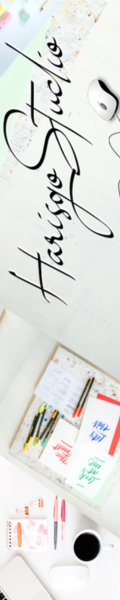Foro
838 posts Fuentes identificadas Sólo solicitudes
Posts de metaphasebrothel
Nice work, tophy52 and koeiekat. You did a lot with a little.
tophy52, she only wants to know the font for the large word "Mine". The 'Taylor Swift' font is, I believe, Satisfaction by Andrew Leman.

I don't think she cares about the small lettering.
Editado el 23/08/2010 a las 23:10 por metaphasebrothel

I don't think she cares about the small lettering.
Editado el 23/08/2010 a las 23:10 por metaphasebrothel
You could try this page:
http://www.panafril10n.org/wikidoc/pmwiki.php/PanAfrLoc/Soninke
Or some of the other links on this Metacrawler results page for "Mali font"
http://www.metacrawler.com/metacrawler/ws/results/Web/mali%20font/1/417/TopNavigation/Relevance/iq=true/zoom=off/_iceUrlFlag=7?_IceUrl=true
You could also send an e-mail to Luc Devroye at his gmail address, (see the On snot and fonts link at the bottom of each page on dafont). Luc's contact information is listed at the bottom of the page accessed by the dafont link).
Luc is the Internet's foremost authority on fonts and typography. He would be in a position to let you know if there is a Mali SIL Doulos font, and if so, he may send you a copy, if you tell him why you need it, and ask politely. I did a quick search through the African themed fonts section of Luc's site, but I didn't find it. If it's not a free font, however, he definitely won't send you a copy. He isn't Santa Claus, so he wouldn't oblige all requests for fonts, but he is an Academic, (Professor of Computer Sciences), so he may help out with an academically themed font.
Editado 4 veces. Última edición el 24/08/2010 a las 19:12 por metaphasebrothel
http://www.panafril10n.org/wikidoc/pmwiki.php/PanAfrLoc/Soninke
Or some of the other links on this Metacrawler results page for "Mali font"
http://www.metacrawler.com/metacrawler/ws/results/Web/mali%20font/1/417/TopNavigation/Relevance/iq=true/zoom=off/_iceUrlFlag=7?_IceUrl=true
You could also send an e-mail to Luc Devroye at his gmail address, (see the On snot and fonts link at the bottom of each page on dafont). Luc's contact information is listed at the bottom of the page accessed by the dafont link).
Luc is the Internet's foremost authority on fonts and typography. He would be in a position to let you know if there is a Mali SIL Doulos font, and if so, he may send you a copy, if you tell him why you need it, and ask politely. I did a quick search through the African themed fonts section of Luc's site, but I didn't find it. If it's not a free font, however, he definitely won't send you a copy. He isn't Santa Claus, so he wouldn't oblige all requests for fonts, but he is an Academic, (Professor of Computer Sciences), so he may help out with an academically themed font.
Editado 4 veces. Última edición el 24/08/2010 a las 19:12 por metaphasebrothel
Thanks, onemiguel03. Sure, upload some new fonts, I'll download them. BTW, I prefer TicTacToe over One Miguel Shaded, even though it has fewer downloads. We'll be expecting your technical skills to have improved for the next batch.
~bito
~bito
I'm with koeiekat in endorsing the the trial version of FontCreator. A 30 day, fully functional app for free is a lot more than FontLab offers. If I recall correctly, the trail versions of the Fontlab programs distort every other glyph when you generate a font. The full version is also significantly less expensive to buy than any of the FontLab apps. I don't use it myself, but I have a copy, and it should be enough to make amateur and semi professional fonts, for most people.
Don't tease us, son.
This is the best link I could find for you:
http://scripts.sil.org/cms/scripts/page.php?site_id=nrsi&id=EncCnvtrs
If it's not on that page, there may be a link on that page to where you might find it. If you do find it, however, my guess is that it will be in Tex format, of which I know nothing.
If it's any consolation, I don't think any of the other teams in the Treasure Hunt will get that one, either. Try to find the aglet, the Batman Pez dispenser, and the pen with orange coloured ink instead.
http://scripts.sil.org/cms/scripts/page.php?site_id=nrsi&id=EncCnvtrs
If it's not on that page, there may be a link on that page to where you might find it. If you do find it, however, my guess is that it will be in Tex format, of which I know nothing.
If it's any consolation, I don't think any of the other teams in the Treasure Hunt will get that one, either. Try to find the aglet, the Batman Pez dispenser, and the pen with orange coloured ink instead.
André, send a private message to Rodolphe, the webmaster, and he will remove it for you. To find a link for a Rodolphe posting, look through the Font Identification forum a bit, and he's easily found.
~bito
~bito
melanie, If you are using Windows, here's another option, if you want to put your preview text in an image file, (all steps included):
1) Download the font here, (in .zip file format), by clicking the download link, and chosing the save file option, (not open!).
2) Depending on the Internet browser you are using, the next step can be different. If you are using Internet Explorer, the Save As dialog box will appear. In the Save As dialog box, you specify the folder where you want to save the downloaded .zip file. If you are using Firefox, by default it will save the .zip in the location: My Documents, Downloads subfolder. If you are using a different browser, and don't know how to download, you'll have to tell us the name of the browser for this step, and someone else will have to let you know how to save a file.
3) Open the zip file. If you don't know how to do that, Go to [url]http://www.rarlab.com
/download.htm[/url] and download the Winrar X86 (32 bit)3.93 setup file. Then open the Winrar setup file, and follow the easy instructions to install it.
4) When Winrar is installed, double click the .zip file downloaded here, and select Extract from the options at the top. By default, Winrar will create a folder in the same location as the .zip, unless you specify a different place for the extracted files. When you extract files from the .zip, you are copying the files contained in a compressed form within the .zip file, and expanding them to their full size. After extracting, you will have both the .zip file, as downloaded, and a folder with the files that are in the .zip. At this point, you don't need the .zip file anymore, so you can recycle it.
5) Inside the folder created during extraction, you should find one or more font files, (.ttf or .otf file type), and often a read me or license document, and sometimes some supplemental files. Copy the .ttf or .otf file(s), and paste them to this location:
My Computer -> Local Disk C: -> Windows -> Fonts, to install it/them.
If you are using Windows Vista, Windows 7, or a Mac computer, the installation instructions may be different. If this is the case, Click the Help link at the top of this page, and, in the FAQ, (Frequently Asked Questions), section, select the link which matches with your computer or operating system, for alternative installation instructions.
6) When the font is installed, (and if you have Microsoft Word), open MS Word, and select the font you have installed, and a font size about 1.33 times as large as the text you want to use in you graphic.
7) Type your text, and chose Edit -> Select All from the menu bar at the top of the Window, (assuming that you are not using MS Word 2007, which has no Menu Bar, in which case you can probably select all of the text with right click -> Select All, or by Holding down the Ctrl key, and touching the A key, before releasing both keys).
8) Open MS Paint, located in Start Menu -> Programs -> Accessories. If the blank Paint document is not large enough to contain your text, chose Image from the Menu Bar -> Attributes, and increase the width or height of your blank paint document accordingly. Note that you can set the attributes in inches, centimeters or pixels. For MS Paint, there are 96 pixels in one inch of length.
9) Select Edit from the MS Paint menu bar, then select Paste. Note that the pasted text will be about 75% as large as the text in you MS Word document, which is why you used a font size 1.33 times too big to start with.
10) From file in the MS Paint Menu Bar, select save. You will see the Save As dialog box for the second time, (see 2) above), if you are using Internet Explorer as your browser. This time, you will want to specify the folder, [Save In:], File name, (File Name), and Type of image file, [Save as type:], for your text to appear in an image file. 24 bit bitmap or PNG would be good choices for the completed graphic. The image that I used for my FixCystNeon font, http://www.dafont.com/fixcystneon.font, was created this way, using MS Word 2000 and MS Paint, although I had to do some post production work to regulate the lengths of the lines.
I'm really hoping that you already knew at least some of this, but keep in mind that these instructions are also to help the other technophobes, present and future, to educate themselves.
~bito
Editado el 20/08/2010 a las 02:52 por metaphasebrothel
1) Download the font here, (in .zip file format), by clicking the download link, and chosing the save file option, (not open!).
2) Depending on the Internet browser you are using, the next step can be different. If you are using Internet Explorer, the Save As dialog box will appear. In the Save As dialog box, you specify the folder where you want to save the downloaded .zip file. If you are using Firefox, by default it will save the .zip in the location: My Documents, Downloads subfolder. If you are using a different browser, and don't know how to download, you'll have to tell us the name of the browser for this step, and someone else will have to let you know how to save a file.
3) Open the zip file. If you don't know how to do that, Go to [url]http://www.rarlab.com
/download.htm[/url] and download the Winrar X86 (32 bit)3.93 setup file. Then open the Winrar setup file, and follow the easy instructions to install it.
4) When Winrar is installed, double click the .zip file downloaded here, and select Extract from the options at the top. By default, Winrar will create a folder in the same location as the .zip, unless you specify a different place for the extracted files. When you extract files from the .zip, you are copying the files contained in a compressed form within the .zip file, and expanding them to their full size. After extracting, you will have both the .zip file, as downloaded, and a folder with the files that are in the .zip. At this point, you don't need the .zip file anymore, so you can recycle it.
5) Inside the folder created during extraction, you should find one or more font files, (.ttf or .otf file type), and often a read me or license document, and sometimes some supplemental files. Copy the .ttf or .otf file(s), and paste them to this location:
My Computer -> Local Disk C: -> Windows -> Fonts, to install it/them.
If you are using Windows Vista, Windows 7, or a Mac computer, the installation instructions may be different. If this is the case, Click the Help link at the top of this page, and, in the FAQ, (Frequently Asked Questions), section, select the link which matches with your computer or operating system, for alternative installation instructions.
6) When the font is installed, (and if you have Microsoft Word), open MS Word, and select the font you have installed, and a font size about 1.33 times as large as the text you want to use in you graphic.
7) Type your text, and chose Edit -> Select All from the menu bar at the top of the Window, (assuming that you are not using MS Word 2007, which has no Menu Bar, in which case you can probably select all of the text with right click -> Select All, or by Holding down the Ctrl key, and touching the A key, before releasing both keys).
8) Open MS Paint, located in Start Menu -> Programs -> Accessories. If the blank Paint document is not large enough to contain your text, chose Image from the Menu Bar -> Attributes, and increase the width or height of your blank paint document accordingly. Note that you can set the attributes in inches, centimeters or pixels. For MS Paint, there are 96 pixels in one inch of length.
9) Select Edit from the MS Paint menu bar, then select Paste. Note that the pasted text will be about 75% as large as the text in you MS Word document, which is why you used a font size 1.33 times too big to start with.
10) From file in the MS Paint Menu Bar, select save. You will see the Save As dialog box for the second time, (see 2) above), if you are using Internet Explorer as your browser. This time, you will want to specify the folder, [Save In:], File name, (File Name), and Type of image file, [Save as type:], for your text to appear in an image file. 24 bit bitmap or PNG would be good choices for the completed graphic. The image that I used for my FixCystNeon font, http://www.dafont.com/fixcystneon.font, was created this way, using MS Word 2000 and MS Paint, although I had to do some post production work to regulate the lengths of the lines.
I'm really hoping that you already knew at least some of this, but keep in mind that these instructions are also to help the other technophobes, present and future, to educate themselves.
~bito
Editado el 20/08/2010 a las 02:52 por metaphasebrothel
This is a custom drawn logo, not a font. I'm hopeful that someone can suggest something similar for you. Note the differences between the two EE's, when placed side by side:


You certainly can create a font using your own set of symbols. That's pretty much what a dingbat font is. When making a font, the designer decides which symbol to put in the A position, which to put in the 3 position, etc, and which positions to not include in the font.
You might find this useful:
http://rapidshare.com/files/413591301/XXDWXX.rar
This is an archive of freeware fonts from Michael Lee, Josh Dixon, et al from Omega Design. They specialize in creating fonts of alien languages from science fiction movies and television shows. What they did and how they did it may be helpful to you.
~bito
You might find this useful:
http://rapidshare.com/files/413591301/XXDWXX.rar
This is an archive of freeware fonts from Michael Lee, Josh Dixon, et al from Omega Design. They specialize in creating fonts of alien languages from science fiction movies and television shows. What they did and how they did it may be helpful to you.
~bito
(Windows Instructions)
Zokoi, if you have downloaded the .zip file, but you don't know how to open the .zip, check to see if you have an unzipping tool installed on your computer, by right-clicking the .zip file and looking for an option in the shortcuts menu which uses the word 'extract'.
If you don't have an unzipping tool, Winrar is a good choice. It's available here:
[url]http://www.rarlab.com/download.htm[/url}
in a variety of languages. Please note:
What you would download at rarlab is the setup file. You then have to open the setup.exe, and follow the instruntions to install it.
Winrar is a forty day shareware program. After it's been installed for more than fgrty days, a small box will popup every time you open an archive, (archive = .zip, .rar, .lhz. file types, among others). The box suggests that you purchase a license, because the free trial is over. If you buy the license, you won't get the popup box, but I think the program works exactly the same, registered or not, after the popup box is closed.
Zokoi, if you have downloaded the .zip file, but you don't know how to open the .zip, check to see if you have an unzipping tool installed on your computer, by right-clicking the .zip file and looking for an option in the shortcuts menu which uses the word 'extract'.
If you don't have an unzipping tool, Winrar is a good choice. It's available here:
[url]http://www.rarlab.com/download.htm[/url}
in a variety of languages. Please note:
What you would download at rarlab is the setup file. You then have to open the setup.exe, and follow the instruntions to install it.
Winrar is a forty day shareware program. After it's been installed for more than fgrty days, a small box will popup every time you open an archive, (archive = .zip, .rar, .lhz. file types, among others). The box suggests that you purchase a license, because the free trial is over. If you buy the license, you won't get the popup box, but I think the program works exactly the same, registered or not, after the popup box is closed.
Also, if you search for Balloon here at dafont, links to all commercial font matches will appear at the top, before the ones on dafont that include Balloon as part of the font name.
Shellyt, your question is confusing. If the client sent you a font, why would you need to download it here, if you already have it?
If your client sent you a picture of the font in use on a T-shirt, it would probably be best if you posed this question in the Font Identification forum, with a picture of the shirt which uses the Balloon font. For instructions on how to add a picture to you post, (if you need them), read this thread:
http://www.dafont.com/forum/read/779/calligraphy-and-fonts-online
If this is the font you mean:
http://new.myfonts.com/fonts/bitstream/balloon/
it is a commercial font, which you won't find here, but you could buy it at myfonts. It's also possible that there may be a free font that looks similar to this one, but with a different name. The people who post in the Font Identification forum have a high success rate at identifying near and exact matches. If your client wants the commercial font shown at myfonts, you're probably best to buy the font, and include the cost of the purchase in the amount the client is billed.
There may also be more than one font named Balloon. I have one by that name, copyright 1991 by Digital Typeface Corp., and another by H Berthold AG, copyright 1992. myfonts also has versions of Balloon by Elsner & Flake and URW++. They may well have been based on an earlier, nondigital typeface of the same name. As with many of the commercial fonts from the early 1990's and earlier, there are often clones or knockoffs where, essentially, the only thing that changed was the font name and the alleged author. Including a picture with you post will help sort these things out.
~bito
Editado el 12/08/2010 a las 20:28 por metaphasebrothel
If your client sent you a picture of the font in use on a T-shirt, it would probably be best if you posed this question in the Font Identification forum, with a picture of the shirt which uses the Balloon font. For instructions on how to add a picture to you post, (if you need them), read this thread:
http://www.dafont.com/forum/read/779/calligraphy-and-fonts-online
If this is the font you mean:
http://new.myfonts.com/fonts/bitstream/balloon/
it is a commercial font, which you won't find here, but you could buy it at myfonts. It's also possible that there may be a free font that looks similar to this one, but with a different name. The people who post in the Font Identification forum have a high success rate at identifying near and exact matches. If your client wants the commercial font shown at myfonts, you're probably best to buy the font, and include the cost of the purchase in the amount the client is billed.
There may also be more than one font named Balloon. I have one by that name, copyright 1991 by Digital Typeface Corp., and another by H Berthold AG, copyright 1992. myfonts also has versions of Balloon by Elsner & Flake and URW++. They may well have been based on an earlier, nondigital typeface of the same name. As with many of the commercial fonts from the early 1990's and earlier, there are often clones or knockoffs where, essentially, the only thing that changed was the font name and the alleged author. Including a picture with you post will help sort these things out.
~bito
Editado el 12/08/2010 a las 20:28 por metaphasebrothel
It looks like hand drawn lettering to me. Note the ® at the bottom - Theresa tagged me. It's not a dot com url, and nothing comes up on google for these keywords, either.
Luc Devroye's Type Designers (long) page attributes this font to Kevin and Amanda as well.
http://cg.scs.carleton.ca/~luc/longdesigners.html
It's listed under Amanda Green Bottoms.
http://cg.scs.carleton.ca/~luc/longdesigners.html
It's listed under Amanda Green Bottoms.
All of the fonts at dafont are free to download, JorpNation, for personal use. Some are free for any use. Other ones require a purchased license if you want to use them for commercial purposes. The terms of use for each font appear beside the download button, and if they're not free for all use, the terms of use will usually appear in a read me or license agreement document in the zip file, with the font.
Cassidy, Fontruct is underlined in koiekat's 23:22 post because it's a link to a page which has more information about Fontstruct.
As mentioned by koeiekat, you didn't post the full address of the picture you wanted us to see. I think you probably dragged the mouse in selecting the address of the picture, and the address was longer than the amount that appeared in your address bar. Try using this procedure:
To insert a picture, first type [, the left square bracket located to the right of the letter p on your keyboard, (lower case), followed by the letters img, followed by the right square bracket, like this: [ img ], but without the spaces before and after img. This is called an html image tag. If I had typed it properly, it would become a real image tag, and you would not have been able to read a lot of this message.
Open a second browser window to the page where your picture appears. In the address bar, right-click the address of that page, (the 'url'), and select Copy from the shortcuts menu. This will put the url into the Windows clipboard. If you are using an operating system other than Windows, there should be a similar way to copy a url from the address bar of a browser window.
Return to the page with your forum post in the other browser window. Click your mouse immediately after the right square bracket of the [ img ] html image tag -> There can't be any spaces between the ] in [ img ] and the h in http
When the cursor is flashing in the proper location, right-click with your mouse, and chose Paste from the shortcuts menu, to add the url of your picture to the forum post.
Immediately following the last character of the url of your picture, (again, with no spaces between the url and the image tag), type [ /img ], (without the spaces between [ and / and between g and ]) Once again, this is with the square brackets. but with a forward slash before the letters url. This will allow us to see the picture in your forum post, like this:

To create a link to an Internet page, rather than a link to a picture, do exactly the same procedure, except type url and /url inside the square brackets, instead of img and /img
~bito
Editado 3 veces. Última edición el 03/08/2010 a las 14:36 por metaphasebrothel
To insert a picture, first type [, the left square bracket located to the right of the letter p on your keyboard, (lower case), followed by the letters img, followed by the right square bracket, like this: [ img ], but without the spaces before and after img. This is called an html image tag. If I had typed it properly, it would become a real image tag, and you would not have been able to read a lot of this message.
Open a second browser window to the page where your picture appears. In the address bar, right-click the address of that page, (the 'url'), and select Copy from the shortcuts menu. This will put the url into the Windows clipboard. If you are using an operating system other than Windows, there should be a similar way to copy a url from the address bar of a browser window.
Return to the page with your forum post in the other browser window. Click your mouse immediately after the right square bracket of the [ img ] html image tag -> There can't be any spaces between the ] in [ img ] and the h in http
When the cursor is flashing in the proper location, right-click with your mouse, and chose Paste from the shortcuts menu, to add the url of your picture to the forum post.
Immediately following the last character of the url of your picture, (again, with no spaces between the url and the image tag), type [ /img ], (without the spaces between [ and / and between g and ]) Once again, this is with the square brackets. but with a forward slash before the letters url. This will allow us to see the picture in your forum post, like this:
To create a link to an Internet page, rather than a link to a picture, do exactly the same procedure, except type url and /url inside the square brackets, instead of img and /img
~bito
Editado 3 veces. Última edición el 03/08/2010 a las 14:36 por metaphasebrothel
Huso horario CEST. Ahora son las 22:52