Forum
844 posts Caratteri Identificati Solo richieste
Posts di metaphasebrothel
This is custom drawn lettering, not a font.
kelly_culo, try opening your Task Manager, (Press and hold down the Ctrl key, then press and hold down the Alt key, then touch the Delete key, and release the Ctrl and Alt keys). Look to see if you have any font related applications running. If there are any, try to close them by selecting the application, and clicking the End Task button, (you may have to do 'End Task' more than once, before it closes.
It would also be helpful if you could tell us which font(s) are causing problems for you. Is it all of your installed fonts, or only ones you have installed recently?
It would also be helpful if you could tell us which font(s) are causing problems for you. Is it all of your installed fonts, or only ones you have installed recently?
She already said she's using Win XP, in her first post.
Arthur, your profile says you are from the UK, but your IP address says you are from Kazakhstan. Are you Borat?
kelly_culo, with which font(s) are you having problems? Is it possible that you already have a font with the same name installed, (the font name, not the file name)? In which program(s) are you trying to use the font(s)? Do they work properly in some programs, but not others? If you open the Fonts folder, can you open the font file(s) in preview, (ie: can you see "The quick brown fox..." at the different point sizes)? Did you have the font open in preview when you installed it? Did you change the name of the font file after it was installed?
I've never seen the error message you mentioned, so I'm thinking of possible reasons why you're having problems. The more information you can give us, the more likely it is that we can find a solution.
~bito
I've never seen the error message you mentioned, so I'm thinking of possible reasons why you're having problems. The more information you can give us, the more likely it is that we can find a solution.
~bito
Probably not, when you follow up twice in less than eight hours. Most of the font identifiers are from Europe, and they would be sleeping through much of the gap between your two posts.
It looks like hand drawn lettering to me.
There's no font by that name on this site, sogdt. You should probably be posting on the forum for the site where you got it. Google has no results for SSF4 Akubet.
kelly_culo, you don't put the font in My Documents. That's just a storage folder. You need to install it to be able to use it in programs.
If you open your Control Panel, you will see a folder called Fonts. This is the same place as opening My Computer -> Windows -> Fonts. Put the .ttf file in the Fonts folder, and it will be installed for use in programs.
If you open your Control Panel, you will see a folder called Fonts. This is the same place as opening My Computer -> Windows -> Fonts. Put the .ttf file in the Fonts folder, and it will be installed for use in programs.
Tara Trance, you can't open a font with MS Paint. You CAN use a font in Paint, but you have to install the font first.
From the Help link at the top of the page:
Under Windows 7/Vista:
Select the font files (.ttf, .otf or .fon) then Right-click > Install
Once the font is installed, you can use it in Paint:
1) Open a blank document of Paint. Make sure you have the Tool Box enabled. If you don't see it on the left of your blank image, go to View in the menu bar, and check the box for Tool box, (or press and hold down the Ctrl key, touch the T key, and release both keys).
2) Enable the Text box icon from the Tool Box. It looks like a black capital A, to the right of the airbrush.
3) With your mouse, define a rectangle in the blank Paint document in which you will put your text.
4) In View from the Menu Bar, enable the Text Toolbar. This will show you three drop down list boxes from which you can chose an installed font, the point size, and the type of encoding, (the default setting for encoding is Western. Chances are good that you won't have to change this, but you can open the list box to see your other options). You can also chose from the three standard formatting options, (ie: Bold, Italic, and Underline).
5) Type your text in the box.
There is another way to put text into a blank Paint document that I know of. If you type the text in MS Word, you can select and copy it, and paste it into a Paint document. When you do this, however, the text in the Paint document will only be about 2/3 as large as it was in the MS Word document, so use a point size about 1 ½ times as large in MS Word as you would like the text to appear in the Paint document.
This graphic from my font, FixCystNeon:
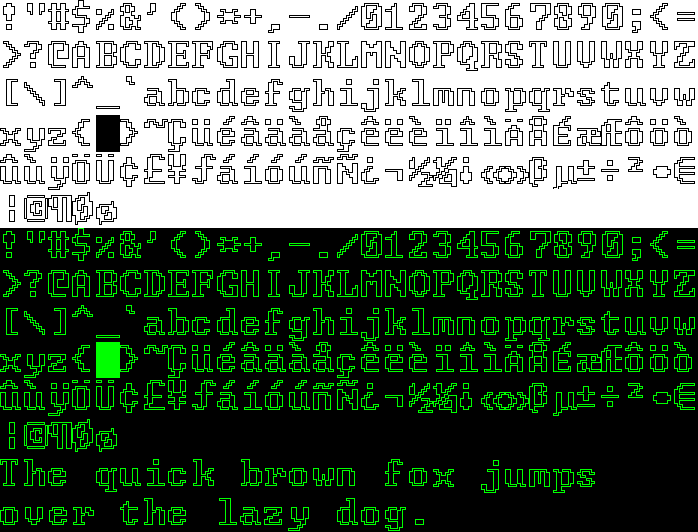
was made by typing the text in MS Word at 12 points, and copying it into a blank Paint document, which reduced the text to 8 point size.
~bobistheowl
From the Help link at the top of the page:
Under Windows 7/Vista:
Select the font files (.ttf, .otf or .fon) then Right-click > Install
Once the font is installed, you can use it in Paint:
1) Open a blank document of Paint. Make sure you have the Tool Box enabled. If you don't see it on the left of your blank image, go to View in the menu bar, and check the box for Tool box, (or press and hold down the Ctrl key, touch the T key, and release both keys).
2) Enable the Text box icon from the Tool Box. It looks like a black capital A, to the right of the airbrush.
3) With your mouse, define a rectangle in the blank Paint document in which you will put your text.
4) In View from the Menu Bar, enable the Text Toolbar. This will show you three drop down list boxes from which you can chose an installed font, the point size, and the type of encoding, (the default setting for encoding is Western. Chances are good that you won't have to change this, but you can open the list box to see your other options). You can also chose from the three standard formatting options, (ie: Bold, Italic, and Underline).
5) Type your text in the box.
There is another way to put text into a blank Paint document that I know of. If you type the text in MS Word, you can select and copy it, and paste it into a Paint document. When you do this, however, the text in the Paint document will only be about 2/3 as large as it was in the MS Word document, so use a point size about 1 ½ times as large in MS Word as you would like the text to appear in the Paint document.
This graphic from my font, FixCystNeon:
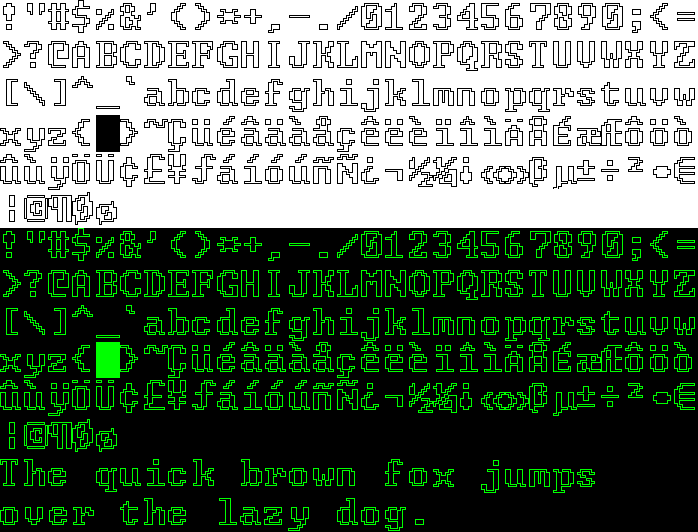
was made by typing the text in MS Word at 12 points, and copying it into a blank Paint document, which reduced the text to 8 point size.
~bobistheowl
You're right, that's the one,
but couldn't find a free regular ID or a Commercial ID
other than on FontZ-sites,
see what i mean?
but couldn't find a free regular ID or a Commercial ID
other than on FontZ-sites,
see what i mean?

I wouldn't consider TypOasis to be a 'FontZ' site.
I have a match under the name of Herkules Regular
but can't find it at MyFonts or on commercial sites.
but can't find it at MyFonts or on commercial sites.
Is this the one you mean, tophy52?

The reason you wouldn't find that one on commercial sites is because it's a free font by Dieter Steffmann.
(you get the point, if this is positively identified).
Carattere Identificato: Herkules
Modificato su 13/09/2010 alle 15:37 da metaphasebrothel
Thanks, kat. I have the 1994 versions, without designer credit in the headers.
Thanks, the name change is new to me. It looks like Myfonts is not selling the 'Alternate' weight.
ClarehTM, at the top of the page, you should see a link called "Themes". Most of the fonts that would be good for tattoos would be in the Calligraphy section.
E&F only copied fonts from other foundries so you must be able to find the original or another lookalike in E&F's history.
Was Petras ScriptEF designed by Elsner + Flake, kat?
http://new.myfonts.com/fonts/ef/petras-script/
If not, do you know whom they copied?
Thanks,
~bito
Modificato su 12/09/2010 alle 06:48 da metaphasebrothel
You need a different P.
ellenelle, the prohibition about comments concerning technical problems applies to every font on dafont. One person in the comments mentioned the same problem as you had, (parts of letters cut off), and koeiekat explained why this occurs. I know that a .ttf version was added in May, 2010, (it says so in the comments). I don't know what changes the designer made between the version originally posted on dafont, and the most recent update, (Aug 25, 2010). I don't have this font installed.
If you read the license for the two versions available from the rapidshare link, the designer allows people to modify the font. If you have a font editing program such as FontCreator, FontLab Studio5 or ScanFont 3, you could modify the font, by adjusting the metrics to properly set the ascenders, descenders, and, (if applicable), the side bearings. I can't help you with any of that, as my only alphabet font is monospaced, and ascenders and descenders aren't relevant for my dingbats.
One of the people who left a comment said they had problems using Miama in Publisher. It's possible that the font, as is, works properly in some applications, but not in others.
Here's one more version of Miama. I believe this was the May, 2010 update, since replaced by the current version. One of the three older versions may work properly for you
http://rapidshare.com/files/418347334/miama3.zip
~bito
Modificato su 11/09/2010 alle 04:25 da metaphasebrothel
If you read the license for the two versions available from the rapidshare link, the designer allows people to modify the font. If you have a font editing program such as FontCreator, FontLab Studio5 or ScanFont 3, you could modify the font, by adjusting the metrics to properly set the ascenders, descenders, and, (if applicable), the side bearings. I can't help you with any of that, as my only alphabet font is monospaced, and ascenders and descenders aren't relevant for my dingbats.
One of the people who left a comment said they had problems using Miama in Publisher. It's possible that the font, as is, works properly in some applications, but not in others.
Here's one more version of Miama. I believe this was the May, 2010 update, since replaced by the current version. One of the three older versions may work properly for you
http://rapidshare.com/files/418347334/miama3.zip
~bito
Modificato su 11/09/2010 alle 04:25 da metaphasebrothel
Don't make a habit of bumping up your threads, aselzion. When you want help from people, annoying them usually isn't the best strategy.
~bito
~bito
http://www.dafont.com/forum/read/1014/urgent-font-id-help-needed
It's on this same forum page, pal.
Modificato su 11/09/2010 alle 09:16 da Rodolphe
It's on this same forum page, pal.
Carattere Identificato: Reboard
Modificato su 11/09/2010 alle 09:16 da Rodolphe
mada9, if someone recognizes the font, they will tell you what it is, or they will suggest one similar.
Here's a page on Luc Devroye's site:
http://cg.scs.carleton.ca/~luc/romania.html
about Romanian font designers. It's very likely that the person who designed the font you're looking for is Romanian. You'll have to go through the links yourself, though.
You're asking about a font that, very likely, no one else who posts in this forum has, nor wants. Bumping up your own thread to ask the same question over and over makes other people less likely to want to help you, as did your creation of a second thread, asking the same question. I deleted that one. Being a forum moderator has its' privileges, as well as its' responsibilities.
~bito
Here's a page on Luc Devroye's site:
http://cg.scs.carleton.ca/~luc/romania.html
about Romanian font designers. It's very likely that the person who designed the font you're looking for is Romanian. You'll have to go through the links yourself, though.
You're asking about a font that, very likely, no one else who posts in this forum has, nor wants. Bumping up your own thread to ask the same question over and over makes other people less likely to want to help you, as did your creation of a second thread, asking the same question. I deleted that one. Being a forum moderator has its' privileges, as well as its' responsibilities.
~bito
Fuso orario: CEST. Ora sono le 20:58




