Forum
986 posts Caratteri Identificati
Posts di toto@k22
BTW Dafont is not able to show all characters in a font on its character map. Dafont only shows glyphs in the Latin-1 codepage.
That's strange because I see PUA mapped glyphs in Fontlab. Also, Dafont will only show a preview of the font using characters found in the font that is downloaded.
Here's what I see when I open sweatty.ttf (https://www.dafont.com/sweatty.font) in Fontlab
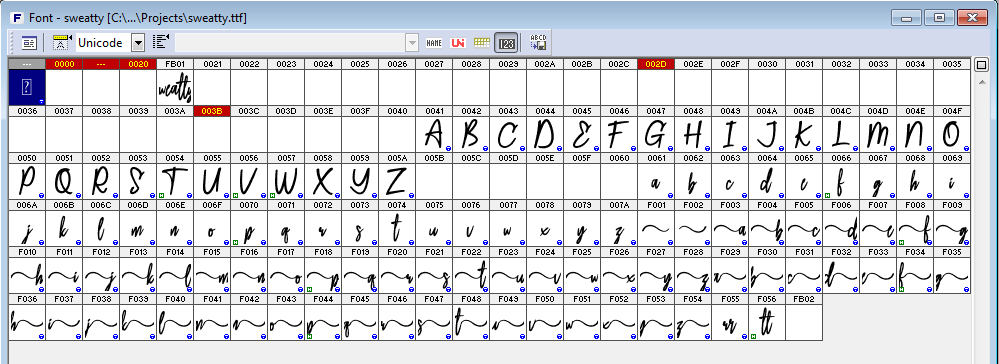
Here's what I see when I open sweatty.ttf (https://www.dafont.com/sweatty.font) in Fontlab
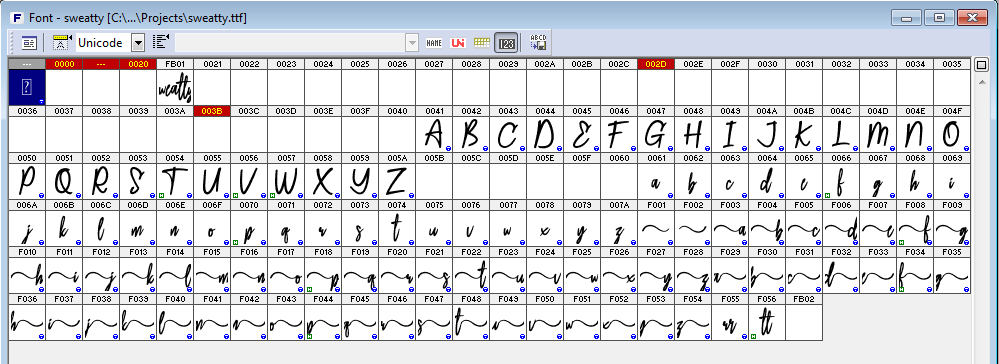
In the case of Sweet Hipster, the swashes are generated by the ( and ) keys.
In the case of Sweatty, the letters with swashes are in the PUA. You need to use your programs glyph palette to access those characters. Different programs have different ways to access them. Windows' Charmap is one of them. Go to Start, type charmap in the box and press enter. When the program opens, select the font in the font menu and you will see all Unicode mapped glyphs.
In the case of Sweatty, the letters with swashes are in the PUA. You need to use your programs glyph palette to access those characters. Different programs have different ways to access them. Windows' Charmap is one of them. Go to Start, type charmap in the box and press enter. When the program opens, select the font in the font menu and you will see all Unicode mapped glyphs.
Carattere Identificato: One Stroke Script
Check your private messages here at Dafont
Carattere Identificato: Galatia Script
Carattere Identificato: Ornexo Brush
What you probably need is a font manager. See https://www.google.com/search?q=free+font+manager or https://www.google.com/search?q=font+manager
Carattere Identificato: Kelly Slab
Carattere Identificato: Air Conditioner
A Nike proprietary font for the use of the France Football Federation for 2018/2019 season
Carattere Identificato: France Nike 2018 Jersey Font
Imprint MT Shadow is bundled with some Microsoft products, like Office.
Carattere Identificato: Imprint Shadow
@gabrielconnor what you download from the link I provided is fontnail.msi which is the Windows installer for Fontnail. If you still have the file you downloaded, right click on fontnail.msi and choose install. From then on, folders with fonts that you open in Windows installer will have a preview instead of the regular thumbnails. See previews and info at the Wayback Marchine page again.
There are some differences between the suggested font and your image
Carattere suggerito: Amigos
Carattere suggerito: Nunito
Carattere Identificato: Pilar Typeface
Now I see what you mean and, unfortunately, have no answers for you.
Just like the fonts in one folder. I don't understand why Windows could not render a preview of some of the fonts. Maybe someone here have an answer.
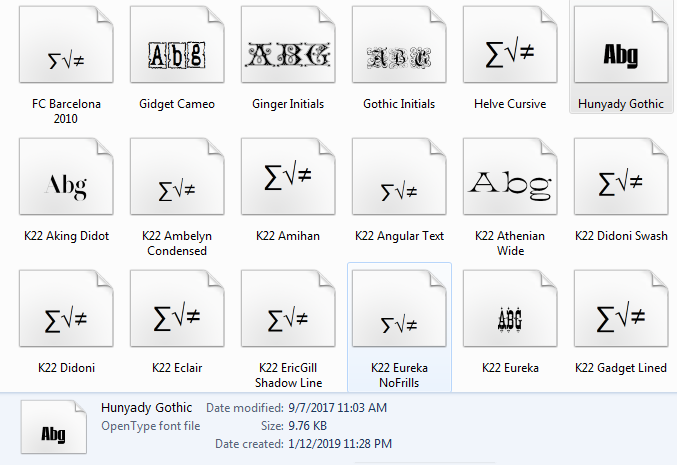
There was a program that was posted at ABF before that shows previews of all fonts in the Windows Explorer folder that you open. I just test run it and dropped it since it crashed my Windows XP when I open a folder containing big fonts. Since Windows 7 is more crash resistant compared to Windows XP, you might want to give this free program a try. The original site is gone but you can still download the program from the Wayback Machine
https://web.archive.org/web/20150216154333/http://parkrrrr.com/fontnail/
Just like the fonts in one folder. I don't understand why Windows could not render a preview of some of the fonts. Maybe someone here have an answer.
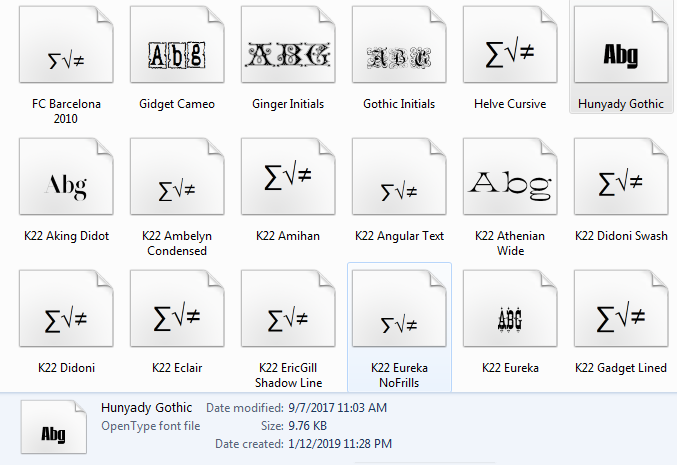
There was a program that was posted at ABF before that shows previews of all fonts in the Windows Explorer folder that you open. I just test run it and dropped it since it crashed my Windows XP when I open a folder containing big fonts. Since Windows 7 is more crash resistant compared to Windows XP, you might want to give this free program a try. The original site is gone but you can still download the program from the Wayback Machine
https://web.archive.org/web/20150216154333/http://parkrrrr.com/fontnail/
It appears that you are not using the Windows font viewer, FontView. What program are you using. Or on what program were you doing what you are describing?
Fuso orario: CEST. Ora sono le 11:48









