Forum
3 posts
Foreign Font
Is there anywhere to find a Turkish font?
Depending on what kind of font you're looking for, you can type some Turkish specific letters and go from there: https://www.dafont.com/mtheme.php?id=5&text=%C7%26%23286%3BI%26%23304%3B%D6%26%23350%3B%DC&fpp=200
Turkish Alphabet:
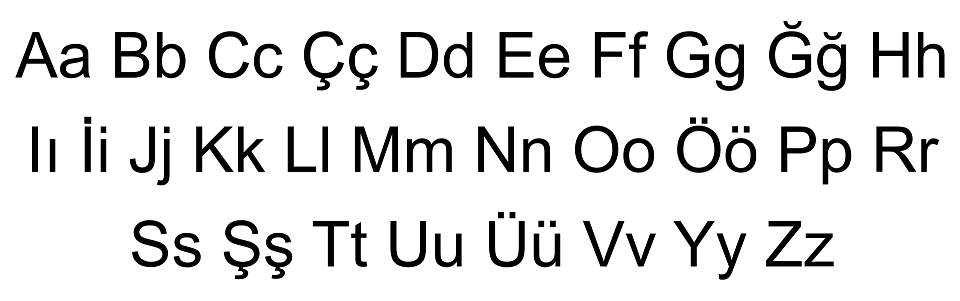
With Windows, the easiest solution, (if you're not primarily concerned with displaying the accented letters in a specific style) is this:
1) Open the Character Map and Notepad applications, (charmap.exe and notepad.exe). Both are in the System32 subfolder of your Windows folder.
2) Open charmap, and select a font with a large character set. Arial and Tahoma would be two choices you definitely currently have already installed.
3) Find the accented letters that you want to use, and double-click each, to add them to the Character Map clipboard.
4) Select accented letters from the clipboard, copy them, and paste them to the notepad text document.
5) Save the notepad text document as Turkish alphabet.
Whenever you want to use a Turkish accented letter, copy it from the document created in 5), and paste it somewhere else.
If you want to know if a different font has those same accented characters, select that other font in the Turkish alphabet text document. If the other font doesn't have those glyphs, you'll see either a blank space or a rectangular shape.
I have a text doc with the entire character map for Tahoma, (Tahoma is the font used by Windows for the display of file names, and it's impossible to uninstall it). This is the procedure I use, because I never learned how to create Unicode glyphs on my keyboard.
Modificato su 27/06/2024 alle 16:23 da marty666
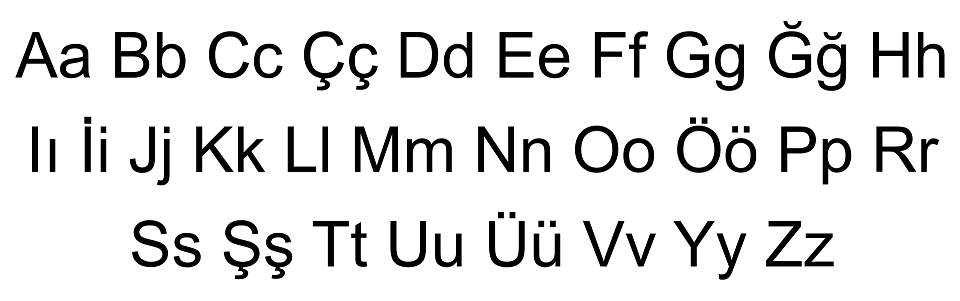
With Windows, the easiest solution, (if you're not primarily concerned with displaying the accented letters in a specific style) is this:
1) Open the Character Map and Notepad applications, (charmap.exe and notepad.exe). Both are in the System32 subfolder of your Windows folder.
2) Open charmap, and select a font with a large character set. Arial and Tahoma would be two choices you definitely currently have already installed.
3) Find the accented letters that you want to use, and double-click each, to add them to the Character Map clipboard.
4) Select accented letters from the clipboard, copy them, and paste them to the notepad text document.
5) Save the notepad text document as Turkish alphabet.
Whenever you want to use a Turkish accented letter, copy it from the document created in 5), and paste it somewhere else.
If you want to know if a different font has those same accented characters, select that other font in the Turkish alphabet text document. If the other font doesn't have those glyphs, you'll see either a blank space or a rectangular shape.
I have a text doc with the entire character map for Tahoma, (Tahoma is the font used by Windows for the display of file names, and it's impossible to uninstall it). This is the procedure I use, because I never learned how to create Unicode glyphs on my keyboard.
Modificato su 27/06/2024 alle 16:23 da marty666
Fuso orario: CEST. Ora sono le 08:49

