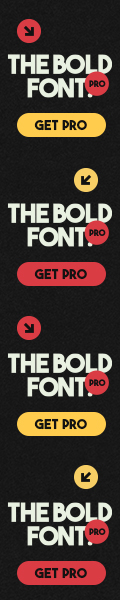Forum
11 posts
Photoshop Cs5
how do i get the font into photoshop Cs5  ty its pretty important working for school project
ty its pretty important working for school project
 ty its pretty important working for school project
ty its pretty important working for school project
*waiting answer* XD
As I showed you, check 'Help'.
i did! D: didnt see anything about photoshop o.o or am i getting blind ? D:
Installing a font isn't about Photoshop, it's about your Operating System. So if you follow the instructions about how to install a font according to your Operating System, it should do the trick.
The Kat assumes that one using a $2000 application knows how to press the F1 key ...
For windows:
Download the font. Extract the zip folder. Go to "run" from start and type fonts (or if vista just type in search bar) Drag the ttf or otf file you extracted into the fonts window that should pop up.
Download the font. Extract the zip folder. Go to "run" from start and type fonts (or if vista just type in search bar) Drag the ttf or otf file you extracted into the fonts window that should pop up.
For windows:
Download the font. Extract the zip folder. Go to "run" from start and type fonts (or if vista just type in search bar) Drag the ttf or otf file you extracted into the fonts window that should pop up.
Download the font. Extract the zip folder. Go to "run" from start and type fonts (or if vista just type in search bar) Drag the ttf or otf file you extracted into the fonts window that should pop up.
Yes pickoora, perfect!! Add more confusion. Know the meaning of install?
Edited on Sep 27, 2011 at 22:00 by koeiekat
Thank you Pickoora, it has worked here too. Thank you.
All times are CEST. The time is now 14:43