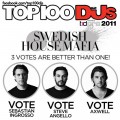Foro
617 posts Fuentes identificadas Sólo solicitudes
Posts de notfon1234
Fuente sugerida: Avant Garde Xlt
From the "Start" menu select "Control Panel" and then select the "Appearance and Themes" category.
Select "Fonts" from the "See Also" panel at the left of this screen.
On the "File" menu, select "Install New Font..."
Click the drive and folder that contain the fonts you want to add.
To select more than one font to add, press and hold down the CTRL key, click the fonts you want, then click on "OK"
So this is what you are doing when trying to install the font?
Select "Fonts" from the "See Also" panel at the left of this screen.
On the "File" menu, select "Install New Font..."
Click the drive and folder that contain the fonts you want to add.
To select more than one font to add, press and hold down the CTRL key, click the fonts you want, then click on "OK"
So this is what you are doing when trying to install the font?
Try saving to your desktop and then double clicking the font file and clicking install. What OS/Version of windows are you using? (vista, 7, XP, etc.) Thay all can install fonts different ways.
Nope. Rodolphe (the webmaster) has to delete it for you.
SashiX! You nailed it. http://www.loupemagazine.com/wp-content/uploads/2011/06/Avant-Garde.jpg
Notfon1234 - I mean Trendy Blocky font just like it.... Something like DIN, is a great example of what I mean. Although I can't find either for free :(
Thanks guys!
Notfon1234 - I mean Trendy Blocky font just like it.... Something like DIN, is a great example of what I mean. Although I can't find either for free :(
Thanks guys!
Helvetica
Arial
Avant Garde
Futura
Century Gothic
Myriad
DIN
Frutiger
Rockwell
Lubalin Graph
Akzidenz Grotesk
Klavika
Univers
Interstate
Akkurat
Gotham
Just to name a few

For a free font that looks like Avant Garde try Avian
Editado 3 veces. Última edición el 19/08/2011 a las 16:11 por notfon1234
This is not a font. It is a graphic created for the company.
What do you mean "trendy blocky ones like it"?
Editado el 19/08/2011 a las 04:32 por notfon1234
Editado el 19/08/2011 a las 04:32 por notfon1234
Fuente identificada: Gotham Book
Your font has to be approved before it shows up on the site.
Modified/Stenciled Avant Garde
Try restarting the computer, then try installing again.
Fuente identificada: Helvetica Neue Ultra Light
SashiX means there are 3 different posts (from different people) about the same picture...

http://www.dafont.com/forum/read/18890/sistar-font...
http://www.dafont.com/forum/read/19291/hey-i-need-these-2-fonts-please...
http://www.dafont.com/es/forum/read/19898/i-looking-for-this-font...

Fuente identificada: Prisma
Is the file open in font viewer or windows explorer?
Do you have another computer? try downloading fonts on that computer, then see if they re valid. Otherwise, your internet connection may be the issue 
Editado el 16/08/2011 a las 17:48 por notfon1234

Editado el 16/08/2011 a las 17:48 por notfon1234
I uploaded it to Megaupload not in a compressed format. Try downloading and see if that works...
Megaupload link: http://www.megaupload.com/?d=D74M0K2T
Megaupload link: http://www.megaupload.com/?d=D74M0K2T
koeiekat is right. We need to know what font you are talking about and where you downloaded it.
Fuente sugerida: Arial Black
Huso horario CEST. Ahora son las 02:29