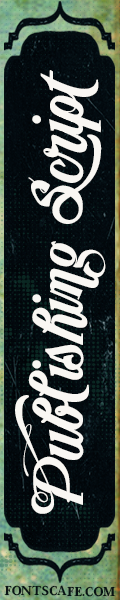Forum
831 posts Caratteri Identificati Solo richieste
Posts di metaphasebrothel
I personally feel that donationware is a bad commercial licensing option. It works, if the author makes fonts very quickly, and hopes to earn some income from the charity of the commercial use client. It presupposes that the customer will fairly compensate the author.
I'm going to use the example of the Lobster font, by Pablo Impallari. I know Pablo personally, and he's told me that some donations he receives are for $1, and some are for $1,000. Some of the people who contributed $1 could have contributed much more, but they didn't have to.
hanoded, in my opinion, you make too many fonts, and you don't spend enough time on each one. At best, they are 'semi-professional', and not worth paying more than a few dollars to use. You're not going to get anywhere, hiring a lawyer to litigate against someone in another country, in the hope of receiving a $10 settlement.
If you charge a fixed amount, then a customer will have to compare your fonts to other fonts in the same price range.
NEVER think of a Dafont download as being a 'potential sale'. A lot of people just like to collect free fonts. Many people have probably downloaded some of your fonts multiple times, because they couldn't remember if they already had downloaded yours, or not.
Probably 85% of your downloads are from 10% of your submissions. The average number of downloads for each of your fonts is about 62,000. I have eight freeware dingbats with much higher numbers.
You need to stop thinking about churning out a high volume of average to poor designs, with limited character maps. If you have a good design, spend extra time, trying to make it perfect, and worthy of purchase. When you have a bad design, don't even make it at all.
DK Lemon Yellow Sun is popular right now, but there are 1,000 fonts almost exactly the same, and with equally poor rendering. If a lot of people download, it just means they think your font is more valuable than the empty disk space it occupies, and the cost of the bandwidth to acquire it. It would be a good font, if you were twelve years old. You can, and have, made better fonts.
If you were playing Monopoly, what would you rather have?
a) One of each group, so you'd receive a token rent amount, when someone lands on a property you own, or
b) Hotels on Boardwalk and Park Place, and no other properties?
Typography, as a money making enterprise, is exactly like that, but each font is a property. You've got a couple of hundred cheap, undeveloped properties. All of them combined generate less income than you'd get from one player landing on Boardwalk and Park Place.
If you make fewer, but better, fonts, you'll do better than you will by relying on charity donations for work released too quickly.
I'm going to use the example of the Lobster font, by Pablo Impallari. I know Pablo personally, and he's told me that some donations he receives are for $1, and some are for $1,000. Some of the people who contributed $1 could have contributed much more, but they didn't have to.
hanoded, in my opinion, you make too many fonts, and you don't spend enough time on each one. At best, they are 'semi-professional', and not worth paying more than a few dollars to use. You're not going to get anywhere, hiring a lawyer to litigate against someone in another country, in the hope of receiving a $10 settlement.
If you charge a fixed amount, then a customer will have to compare your fonts to other fonts in the same price range.
NEVER think of a Dafont download as being a 'potential sale'. A lot of people just like to collect free fonts. Many people have probably downloaded some of your fonts multiple times, because they couldn't remember if they already had downloaded yours, or not.
Probably 85% of your downloads are from 10% of your submissions. The average number of downloads for each of your fonts is about 62,000. I have eight freeware dingbats with much higher numbers.
You need to stop thinking about churning out a high volume of average to poor designs, with limited character maps. If you have a good design, spend extra time, trying to make it perfect, and worthy of purchase. When you have a bad design, don't even make it at all.
DK Lemon Yellow Sun is popular right now, but there are 1,000 fonts almost exactly the same, and with equally poor rendering. If a lot of people download, it just means they think your font is more valuable than the empty disk space it occupies, and the cost of the bandwidth to acquire it. It would be a good font, if you were twelve years old. You can, and have, made better fonts.
If you were playing Monopoly, what would you rather have?
a) One of each group, so you'd receive a token rent amount, when someone lands on a property you own, or
b) Hotels on Boardwalk and Park Place, and no other properties?
Typography, as a money making enterprise, is exactly like that, but each font is a property. You've got a couple of hundred cheap, undeveloped properties. All of them combined generate less income than you'd get from one player landing on Boardwalk and Park Place.
If you make fewer, but better, fonts, you'll do better than you will by relying on charity donations for work released too quickly.
toto@k22, LEEMINSUN did specify 100% Free, and put it in quotes. My answer is 100% true, with reference to his specific request.
If LEEMINSUN had just used the more vague term 'Free', your supplemental information would be relevant to this question, and to other questions similar to this one.
It is true that all fonts marked as 100% Free on DaFont have been so designated by the author, at the time of submission, or a subsequent change of license terms. For older fonts, submitted by someone other than the author, where a verified read me doc with license terms is either absent or non existent, the license terms field is left blank. "Free" status is never assumed, unless the author has designated the font as such. The exception is if there is no read me, but the terms of use are clearly stated in the header of the font file, Which Windows, in the infinite wisdom of Microsoft, now longer displays, when the font is opened in preview. If someone has a Vista, 7, or 8 operating system, and there is no read me document included in the .zip, someone might legitimately claim ignorance of the terms of commercial use, and place the liability on Microsoft, for removing the header information, when the font is viewed in preview.
Suppose that a font author uploaded to DaFont, with a read me/license document, and with commercial usage terms specified in the header. A representative of s fly-by-night font download site downloads from DaFont, and offers only the .ttf file, as a download on the fly by night site. Someone downloads from the fly-by-night, and, in the absense of visible evidence to the contrary, assumes that the font is free for all use, because no visible documentation states otherwise. It's very possible that a Judge might rulle in favour of the font author, with Microsoft as the respondent, because Microsoft decided to not display the header information in the preview, which had been plainly visible in Windows XP, and earlier, but not in later Windows operating systems. The burden of proof might fall on Microsoft, to justify the removal of this information, from the display in preview.
At one time, fonts in my Obey[b] dingbat series were listed as [b]free for personal use, but I never intended to receive any income, neither from licensing, nor donation. The read me documents stated that commercial use should be approved by Sheppard Fairey, because the series was based on his artwork. I later became more familiar with fair use International copyright law, and determined that, as long as I was not charging any fee for the commercial use, I could designate the fonts as 100% free. Since Fairey uses the same fair use provision in appropriating images for his street art posters, he would, effectively, convict himself of copyright violation, were he to restrict my right to fairly use his work, in another graphics medium.
I love ScanFont 3 from FontLab. It has nothing in common with FontLab's ScanFont 5.
ScanFont 3 is a stand alone Windows font editor from the mid 1990's that can create and open True Type and Post Script Type 1 fonts, but can't create or open Open Type, (.otf), files. ScanFont 5 is a plug-in for the FontLab Studio font editor.
Unfortunately, ScanFont 3 is no longer sold, and it doesn't work with any Windows operating system after XP, and some Windows automatic update in February, 2014 caused it to stop working for me with Windows XP, but I bought a second computer with XP, and only installed the updates to the end of January, 2014, and I keep that computer disconnected from the Internet, so the ScanFont 3 works fine on the 'dark' computer.
Geronimo, you're going to find that your font editor choices are limited, depending on which Operating System you use. I like XP and old school apps, but some newer apps won't work on my computer. More recent operating systems might restrict your ability to use older apps. Windows Vista is usually the first O/S for which older apps may not continue to function properly. The Ones that work with XP, generally worked previously with Windows '95, Windows '98, Windows Millennium Edition, and Windows 2000. Other apps tend to work with Vista, and Windows 7, 8, etc, so if you are offered a cheap older app, be warned that it might not be compatible with your Windows 8.
ScanFont 3 is a stand alone Windows font editor from the mid 1990's that can create and open True Type and Post Script Type 1 fonts, but can't create or open Open Type, (.otf), files. ScanFont 5 is a plug-in for the FontLab Studio font editor.
Unfortunately, ScanFont 3 is no longer sold, and it doesn't work with any Windows operating system after XP, and some Windows automatic update in February, 2014 caused it to stop working for me with Windows XP, but I bought a second computer with XP, and only installed the updates to the end of January, 2014, and I keep that computer disconnected from the Internet, so the ScanFont 3 works fine on the 'dark' computer.
Geronimo, you're going to find that your font editor choices are limited, depending on which Operating System you use. I like XP and old school apps, but some newer apps won't work on my computer. More recent operating systems might restrict your ability to use older apps. Windows Vista is usually the first O/S for which older apps may not continue to function properly. The Ones that work with XP, generally worked previously with Windows '95, Windows '98, Windows Millennium Edition, and Windows 2000. Other apps tend to work with Vista, and Windows 7, 8, etc, so if you are offered a cheap older app, be warned that it might not be compatible with your Windows 8.
I disagree, toto@k22. A font with a 100% Free status was designated as such, by the author. If the license terms are clear, there's no need to ask if free means free. Many authors make their fonts 100% free, to avoid inquiries like this. Either it's free, or it's not. If It's free, except when someone wants it for commercial use, then it's free for personal use. Sometimes someone here will upload a 100% free font, and then change the terms, if the font is popular.
That could make for an interesting court debate: Author uploads the font on January 1, as 100% Free, and makes the font Free for personal use on February 1. Someone who downloaded the font between January 1-31 could argue that it is 100% free for them, but free for personal use, for anyone who downloaded February 1 or later. The file creation date from the download might be the crucial evidence. I don't think, in contracts, a fee for performance can be determined after the fact.
Example: A man meets a woman at a night club. She agrees to go home with him. In the morning, she says "By the way, I'm a prostitute. You owe me $1,000 for the overnight date". She wouldn't win the case, even with inept defense counsel. A judge would rule on the point of law. Something like that would never get to the trial stage.
That could make for an interesting court debate: Author uploads the font on January 1, as 100% Free, and makes the font Free for personal use on February 1. Someone who downloaded the font between January 1-31 could argue that it is 100% free for them, but free for personal use, for anyone who downloaded February 1 or later. The file creation date from the download might be the crucial evidence. I don't think, in contracts, a fee for performance can be determined after the fact.
Example: A man meets a woman at a night club. She agrees to go home with him. In the morning, she says "By the way, I'm a prostitute. You owe me $1,000 for the overnight date". She wouldn't win the case, even with inept defense counsel. A judge would rule on the point of law. Something like that would never get to the trial stage.
Props, daaams. I hope that was a full ban, not just ten days.
Font on Kevin Schwantz 1994 suzuki motogp bike
Hi.
Could anyone help me identify the font on KevinSchwantz's 1994 motogp Suzuki number plate? It's number 34 and you can find it easily on google images.
Thank you.
Oi, pessoal.
Alguém poderia me ajudar a identificar a fonte do número 34 na moto de corrida do Kevin Schwantz? Ele ganhou o campeonato de motogp em 1994 com esta moto e aquela fonte é espetacular e gostaria de usar na minha moto.
Obrigado.
Hi.
Could anyone help me identify the font on KevinSchwantz's 1994 motogp Suzuki number plate? It's number 34 and you can find it easily on google images.
Thank you.
Oi, pessoal.
Alguém poderia me ajudar a identificar a fonte do número 34 na moto de corrida do Kevin Schwantz? Ele ganhou o campeonato de motogp em 1994 com esta moto e aquela fonte é espetacular e gostaria de usar na minha moto.
Obrigado.
Smarten the fuck up.
"...you can find it easily on google images..."
You can easily find that image on google images, and post it for us.
If you want help, help yourself first, by doing your own fucking work, instead of telling us we can do it for you.
"If I'm asking for help, it's because I haven't been able to find it."
How can you say it can be found easily on google images, and in the next post, you say you haven't been able to find it? One of those statements isn't true, unless you are mentally retarded, meaning that we could find the image easily, but you couldn't find it, no matter how hard you try. If you are retarded, you should say so, and we'll help you find it. If you are not retarded, you certainly do give other people the impression that you might be. You should work on that. It will make it difficult for you to get a girlfriend. Don't think for a second that I give a rat's ass about hurting your feelings. If you want to be treated with respect, show it first. If you want to be treated like a piece of shit, just keep making the same kind of posts you've made so far in this thread. I enjoy treating people like pieces of shit, when they deserve it. Other people like to read what I say, when I do that, everybody exept the person I'm treating like a piece of shit, that is. Don't give me reason to do that to you again. I don't feed trolls. I squish them with the heel of my shoe. Remember that.
"People like you should be banned from social networks."
The Dafont forum is NOT Social media. We aren't here to serve you, like a waitress or a busboy in a restaurant. We help people who deserve to be helped. You don't appear to be one of them.
Don't piss me off again. Man the fuck up.
Don't apologize. Hang your head in shame. You've earned that, for being a Troll.
~bobistheowl
Modificato 3 volte. Ultima modifica su 22/01/2015 alle 13:02 da Rodolphe
You don't learn very fast, do you? Or can you learn at all? Post an image of that font, and only the font not the rubbish around it in the ID forum. Make sure that you do not enlarge the image you are going to post and make syre that the image is sharp focused. Screendumps from your phone are no good.
Got it?
Got it?
I sent him a private message, koeiekat. I think he'll get it.
Check the Music Fonts page on LucDevroye.org
There are hundreds of links to music note fonts. At least some of the links wil still be active.
You can also make music note symbols with many standard issue Windows fonts, using the Alt key, and '13' and '14' from the number pad on yor keyboard, but only if you're using a computer, instead of a telephone.
There are hundreds of links to music note fonts. At least some of the links wil still be active.
You can also make music note symbols with many standard issue Windows fonts, using the Alt key, and '13' and '14' from the number pad on yor keyboard, but only if you're using a computer, instead of a telephone.
Dude, if they can't identify the Font in Font Identification, they're not going to identify it in General Discussion.
If you just want a font with Korean glyphs, read post #2. If you want the font used in that screen cap, there's about a 0.0000000001% chance that anybody could identify it, and no one's going to do that, in General Discussion.
You need to start thinking before you act. This image with the font should have been in the first post.
" its hard to identify by identification forum because not all user(even nobody) know the name"
Why even post information like that? How does that help us to help you? In which thread in Identification Forum did you ask about this?
It's hard to tell if you're being a Troll, or if you just think like a teenaged girl.
If you just want a font with Korean glyphs, read post #2. If you want the font used in that screen cap, there's about a 0.0000000001% chance that anybody could identify it, and no one's going to do that, in General Discussion.
You need to start thinking before you act. This image with the font should have been in the first post.
" its hard to identify by identification forum because not all user(even nobody) know the name"
Why even post information like that? How does that help us to help you? In which thread in Identification Forum did you ask about this?
It's hard to tell if you're being a Troll, or if you just think like a teenaged girl.
The one that you like best, is the one you should use, unless you're writing a screenplay. All screenplays, at least in North America, are always submitted in Courier.
Unless you work for one of us, you should pick your own font, instead of asking some stranger to pick one for you. Humans are born with free will. Use it, or lose it.
Unless you work for one of us, you should pick your own font, instead of asking some stranger to pick one for you. Humans are born with free will. Use it, or lose it.
not this, but the font name. its hard to find korean font names(especially on handwriting/cute, most of them are modified the name and glyph) in internet(why i make this question because i interested the font name that used on boonyi subtitle(its on youtube))
You'll need to capture an image of the text, and post this inquiry in Font Identification. That's important, because identification statistics matter to a lot of people, and statistics are only tabulated for identifications made in the Font Identification forum.
It looks like this thread is done, unless the French guys want to post some emoticons.
It is not not properly placed Bobby. It is missing, so that the app is falling back to the app's default font. Why do you think I asked what I asked?
We're both correct. If I included the Ccedilla glyph in the font, but in the location where the Pilcrow is supposed to be, typing the Ccedilla on the keyboard would result in a change to the default font for the word processing app. The Ccedilla would not be missing, but it would be improperly placed.
I've had this problem in a previous font, involving the single and double quotes, one of my very early fonts, the Alice in Wonderland dingbats.
Note: It gives the 'blue screen of death" to anyone who opens it in preview, and uses Windows Vista, Windows 7, or Windows 8, and has ClearType enabled, OR if it's ever used in text, with formatting! Never try to make Alice in Wonderland bold, italic, underlined, bold italic, etc. That will even freeze Notepad.
It's a pretty bad font, in terms of technical execution, but ambitious for my first attempt with large and complex source graphics. It's decent looking at 36 points. I think that one is on Abstract Fonts and a few other sites, besides my home page. I tried to add glyphs to the cells for single and double quote in my font editor, but I couldn't get them to appear in MS Word.
I didn't now that there is one pair of glyph cells for the square quotes used in text document display, another pair of glyph cells for the right single and double quotes, placed on the base line, another pair of cells for the properly oriented right single and double quotes, and another pair for the left single and double quotes. I didn't understand why the dingbat images appeared for single and double quote when typed in notepad, but not in MS Word. It was because I had inserted the glyphs in the cells for text document quotes.
I was getting the same problem with the quotes in my new font, until the 4 pairs of glyph cell positions was explained to me. I thought it had something to do with the 'replace straight quotes with 'smart quotes' setting in MS Word, but I was way off.
My new font has very different left and right single and double quotes:

and I didn't know about the eight glyph positions until fairly recently. There are probably a few people here, who didn't know that, either.
That must be Fred, wearing the funny hat. I recognize Rodolphe. It looks like he's gained a few pounds, but he's carrying them well.
LynetteBonner, you can't go wrong, listening to claudeserieux and toto@k22. Most of what I know about making fonts was either learned from them, or learned on my own, through trial and error.
If you're just starting out, and haven't developed bad habits yet, I'd suggest you try spending a lesser amount of the design time in creating the source graphic you want to import, and more time editing the vector version of that image, in the font editor. With typography, the final state of your vector images is all that matters. You can import a ready made vector, you can import a finished image to convert it to vector, you can draw the glyph entirely within the font editor, or you can 'sculpt' the glyph from a rough shape.
You might want to do a glyph or two by each method in your next font, and see which procedure best suits your creativity.
I used to spend all of my design time making detailed monochrome clip art, to import into a font editor, to attempt to retain as much as possible or the details, when converted to vector format.
Later I've just drawn a rough shape in my font editor, eliminated the unneeded nodes defining the contour outline, and manipulated the remaining nodes like modelling clay. I get my best results that way, where each glyph has as few nodes as possible, but great care is taken, in where the're placed. I'll send you a private message, with some image links related to what I've described above, concerning sculpted glyphs.
If you're just starting out, and haven't developed bad habits yet, I'd suggest you try spending a lesser amount of the design time in creating the source graphic you want to import, and more time editing the vector version of that image, in the font editor. With typography, the final state of your vector images is all that matters. You can import a ready made vector, you can import a finished image to convert it to vector, you can draw the glyph entirely within the font editor, or you can 'sculpt' the glyph from a rough shape.
You might want to do a glyph or two by each method in your next font, and see which procedure best suits your creativity.
I used to spend all of my design time making detailed monochrome clip art, to import into a font editor, to attempt to retain as much as possible or the details, when converted to vector format.
Later I've just drawn a rough shape in my font editor, eliminated the unneeded nodes defining the contour outline, and manipulated the remaining nodes like modelling clay. I get my best results that way, where each glyph has as few nodes as possible, but great care is taken, in where the're placed. I'll send you a private message, with some image links related to what I've described above, concerning sculpted glyphs.
ilhamfnh23, you're using Windows XP, so this should be a lot easier than with a newer computer operating system.
First open the Installed fonts folder, in C:\Windows\Fonts, or the Fonts folder in the Control Panel; it's the same place. Select the Details view from the menu bar. Sort the output by size, showing the largest instlalled fonts, (size greater than 2,000 kb), Take note of the name of those fonts. You probably have fonts like Arial Unicode MS, Batang, or MS Mincho installed.
For the large fonts located, click the Start button on the task bar, then select Programs → Accessories → System tools → Character Map. You can also open the character map by typiug C:\Windows\system32\charmap.exe in the address bar, or in DOS command prompt, and hit the enter key, to open the character map. The Korean display is probably somewhere in the lower section of the character maps for one of your large fonts.
Things like that are really easy to do with Windows XP. They're either harder to do, or they can't be done anymore, with the newer Windows operating systems that are designed to help uneducated people access social media on cell phones.
The procedures for performing work tasks have been streamlined or eliminated, so that the people using computers without training, education, or experience will not feel excluded. Later Windows operating systems are designed to have the computer do the thinking for you, so you don't have to. Anyone who thinks that concept is a good idea is an idiot, will be an idiot, or will be an ancestor of an idiot. It's inevitable.
Stick with the Windows XP, where the computer follows your commands, instead of the other way around.
First open the Installed fonts folder, in C:\Windows\Fonts, or the Fonts folder in the Control Panel; it's the same place. Select the Details view from the menu bar. Sort the output by size, showing the largest instlalled fonts, (size greater than 2,000 kb), Take note of the name of those fonts. You probably have fonts like Arial Unicode MS, Batang, or MS Mincho installed.
For the large fonts located, click the Start button on the task bar, then select Programs → Accessories → System tools → Character Map. You can also open the character map by typiug C:\Windows\system32\charmap.exe in the address bar, or in DOS command prompt, and hit the enter key, to open the character map. The Korean display is probably somewhere in the lower section of the character maps for one of your large fonts.
Things like that are really easy to do with Windows XP. They're either harder to do, or they can't be done anymore, with the newer Windows operating systems that are designed to help uneducated people access social media on cell phones.
The procedures for performing work tasks have been streamlined or eliminated, so that the people using computers without training, education, or experience will not feel excluded. Later Windows operating systems are designed to have the computer do the thinking for you, so you don't have to. Anyone who thinks that concept is a good idea is an idiot, will be an idiot, or will be an ancestor of an idiot. It's inevitable.
Stick with the Windows XP, where the computer follows your commands, instead of the other way around.
It sounds to me like you depressed a key on your keyboard that doesn't correspond with a glyph properly placed within the font, and you are using MS Word.
Example: You are trying to type left quotations, but you haven't added all of the quotation glyph cell properly. The MS Word document defaulted to Times New Roman because what you typed could not be displayed with the selected font.
If this happened with a completed font, as opposed to a beta font for a work in progress, I'll bet it involves single or double quotations, or greater than, less than, Euro symbol, broken bar, or an accented glyph or ASCII symbol. Most likely the glyph you're trying to type isn't included in the font you're using, or it is included, but not in the correct location, or it is partially, but not completely included, (that would relate to quotation marks).
There may be other reasons. I've experiences the switch to Times New Roman in MS Word usually when the problem related to quotation marks. If you're trying to make a font, and experiencing this problem in testing, read some other threads in the discussion forum, scrolling backwards by topic, and learn a few things that have been explained previously, just not in a thread started by you.
Example: You are trying to type left quotations, but you haven't added all of the quotation glyph cell properly. The MS Word document defaulted to Times New Roman because what you typed could not be displayed with the selected font.
If this happened with a completed font, as opposed to a beta font for a work in progress, I'll bet it involves single or double quotations, or greater than, less than, Euro symbol, broken bar, or an accented glyph or ASCII symbol. Most likely the glyph you're trying to type isn't included in the font you're using, or it is included, but not in the correct location, or it is partially, but not completely included, (that would relate to quotation marks).
There may be other reasons. I've experiences the switch to Times New Roman in MS Word usually when the problem related to quotation marks. If you're trying to make a font, and experiencing this problem in testing, read some other threads in the discussion forum, scrolling backwards by topic, and learn a few things that have been explained previously, just not in a thread started by you.
That's good to know. I don't need one for Linux. Was just using it because it was free.  Any recommendations for good starter programs other than Fontforge? I'm willing to pay, but don't wan't to spend hundreds.
Any recommendations for good starter programs other than Fontforge? I'm willing to pay, but don't wan't to spend hundreds.
 Any recommendations for good starter programs other than Fontforge? I'm willing to pay, but don't wan't to spend hundreds.
Any recommendations for good starter programs other than Fontforge? I'm willing to pay, but don't wan't to spend hundreds.LynnetteBonner, I have a number of font editing programs, but I do almost all of my font creation with ScanFont 3 from FontLab. It was released around 1995, and is no longer sold. It has nothing directly in common with the FontLab software called ScanFont 5, currently sold.
Scanfont 3 is a stand alone Font editor that can create .ttf, and .pfa/ .pfb font files, and .vfb project files that can be opened and modified with FontLab Studio. Scanfont 5 is a plug-in for FontLab Studio.
Unfortunately, ScanFont 3 doesn't work with Windows operating systems later than XP, and not with some Windows automatic update installed soon after January 31, 2014. I had to get a second computer that's not connected to the Internet, with Windows XP as the operating system, to be able to keep using ScanFont 3.
I have to move files between computers with a flash drive, because the two computers would have to be connected through the Internet to have them on a Local Area Network.
My methods are, however, very different from most everyone else'. I use imported monochrome bitmap images made with MS Paint, as opposed to composing glyphs in the font editor, or importing images prepared in an app like Adobe Illustrator. I 'sculpt' rough edged vectors that approximate bitmap images, as opposed to creating a vector image of an illustration prepared and imported from a graphic design program.
With Windows 8, you couldn't use ScanFont 3, even if you wanted to. It's a big reason why I stick with XP, despite not being able to use newer applications that only work with operating systems after XP.
The grammatically correct English version of this phrase translation from babelfish would be:
"You and I both know that the vast majority of freebies..." It's vast, because the breadth is sizable. I can't see how a 'fast majority' could be accurate, in context.
Vegas Won't Show imported media
When ever i drag something into the timeline, the screen stays black in the preview box. how can i fix that?
When ever i drag something into the timeline, the screen stays black in the preview box. how can i fix that?
Does this have anything to do with the plot of a science fiction film or television program?
You'll need to do a little bit more of your own thinking before you can do the rest to help you out.
We couldn't see what you were doing, while you were poating that question, and by the time we had read it, you were no longer sitting in posting on dafont on the computer by the window, while wearing your Magpies game jersey. We only have the standard 2 frames per minute cache in the forum users surveillance records.
LynetteBonner, There are quite a few different places to put the quotation marks, for proper display:
034 quote dbl
039 quote single
These two positions are for 'straight quotes', that appear in a text document. You'll need different source graphics for these.
130 quote single base
132 quote dbl base
These two are right quotation marks, and are placed on the base line, rather than near the caps height.
145 quote left
146 quote right
147 double quote left
148 double quote right
These are well above the base line, where you'd want them to be in text.
When using single or double quotes around a word, phrase, or sentence, you might need to close the quotes, for the left quote to appear in text display.
I can't tell you more. I had the same problem until recently, I was given the above advice, and the quotes work fine in my new font, not yet released.
~bobistheowl
034 quote dbl
039 quote single
These two positions are for 'straight quotes', that appear in a text document. You'll need different source graphics for these.
130 quote single base
132 quote dbl base
These two are right quotation marks, and are placed on the base line, rather than near the caps height.
145 quote left
146 quote right
147 double quote left
148 double quote right
These are well above the base line, where you'd want them to be in text.
When using single or double quotes around a word, phrase, or sentence, you might need to close the quotes, for the left quote to appear in text display.
I can't tell you more. I had the same problem until recently, I was given the above advice, and the quotes work fine in my new font, not yet released.
~bobistheowl
Fuso orario: CEST. Ora sono le 05:01