Forum
6 posts
My downloaded fonts come our pixelated in photoshop
Whenever I download a new font to photoshop and try to type the some text in a new document the font comes out pixelated. The smooth text option is on. I've tried created a word document changing to pdf then to jpeg and placing in photoshop and this is pixelated too. Help! I am using photoshop elements, but have experienced this in CS as well.
I've tried created a word document changing to pdf then to jpeg and placing in photoshop and this is pixelated too.
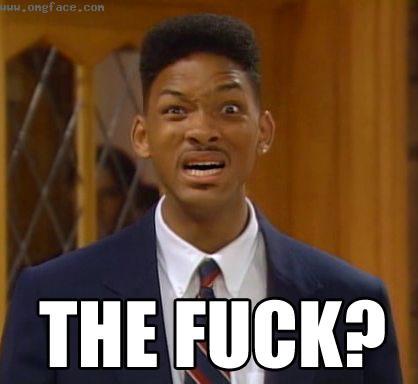
did you try all anti-alias options ? crisp, smooth, sharp, strong ?
what is the font (are the fonts) incriminated ?
I have elements 11 and the only option is anti-alias on or off. Doesn't seem to do anything either way. It happens with all the fonts downloaded from Dafont. Simon Script is an example. So frustrating! I have to be missing something.
Wath size of text are you using ?
Have you tried with a size like 100 or more ?
Wath the number of color ?
With 2 colors (black and white, it's normal that the anti-alias don't have effect.
Have you tried with 16M colors or 256 grey levels ?
It don't happen with other fonts ?
Have you tried with a size like 100 or more ?
Wath the number of color ?
With 2 colors (black and white, it's normal that the anti-alias don't have effect.
Have you tried with 16M colors or 256 grey levels ?
It happens with all the fonts downloaded from Dafont
It don't happen with other fonts ?
i don't know PS Elements, sorry ! 
as Menhir said, be sure your document is "RGB" (or "CMYK"), and not "Indexed Colors".
It might lead to such problems.

as Menhir said, be sure your document is "RGB" (or "CMYK"), and not "Indexed Colors".
It might lead to such problems.
what happens when you do this with, le'ts say, American Typewriter, that comes bundled with your Mac ?
Fuseau horaire : CEST. Il est actuellement 04:18


