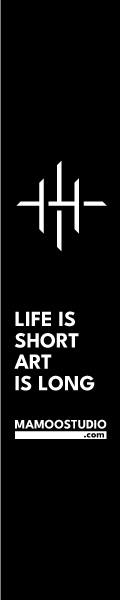Forum
10 posts
Font Packaging help
Hi,
I've created a font that resembles the Guy Harvey Font, I've made each other the letters by hand myself but I do not know how to package it or turn it into a ttf format. If anyone could help me with it that'd be great! Thanks!
I've created a font that resembles the Guy Harvey Font, I've made each other the letters by hand myself but I do not know how to package it or turn it into a ttf format. If anyone could help me with it that'd be great! Thanks!
Do you mean you just drew letters on a random paper, or you are using something such as Scanahand?
I created it on adobe illustrator
Import on FontForge or TypeTool
@fhersh26: There are a number of font editing softwares that can turn your images into a font.
The first question to ask yourself is "Are the source images monochromatic?", ie: entirely composed of black and white. Although there are some editors that can support grey scale, most do not.
Question 2: Do you plan to start making fonts, or do you just want to make THIS font? If you're not sure, koeiekat has mentioned that FontCreator has a 30 day free trial version, so you could look into that. My browser's slow tonight, so I don't have time to find the link.
Font Making involves these steps:
1) Create source graphics. These might be bitmap, .tiff, ai file types, and perhaps some others, depending on the editor being used. The graphics can also be drawn in the font editor, but that requires a lot of skill and experience to do well.
2) Open your font editor, and create a new project file. Enter the 'Font Info' information like font name, family name, etc, the copyright screen, and the version/identification portion, at minimum. I name this font (FontName)beta1, because I know the first test version will not be the one I release.
3) Import your source graphics into the editor. How you do that will depend on the editor you're using, but it's probably some variation of File ->Image ->Open ->Select ->OK. I use monochrome bitmap source graphics. All of your source graphics should have a uniform height
4) Assign Properties to the imported image, ie: Which keyboard stroke will this image represent? The only reason why an M looks like an M in every alphabet font is because the font maker assigned the M position to the image he wanted to have for M.
I draw small black boxes in the corners of the images that will be imported, to specify the frame size I want to use, (not all letters/ characters go all the way to the top or bottom), and I use boxes on the edges that correspond to the base line for letters, if I'm doing an alphabet font. After using these boxes for their purpose, they are erased. I use ScanFont 3, as do about half a dozen other people, and I find it much easier to make these line adjustments after importing the image, but before saving the project file with the new image added.
5) Modify the image: If you're importing the images, don't necessarily expect that they'll be finished inside the editor. The edges may be rough, if your source graphics were not clean enough. Where you wanted a circle, you have a "tinker toy", a roughly round shape composed of a lot of short straight lines and some curved ones. The tools that can be displayed for editing the imported image will vary significantly from editor to editor, and since ScanFont 3 is no longer sold, my available tools and procedures will be different from yours.
6) Save your font frequently, even as often as any positive change. If I'm about to start some editing that I might want to reverse, I'll save the font with a new name, and if I like the changes, I'll never return to the previous version, and it will be recycled. If I don't like the changes, I recycle the current version, and reopen the previous one. ALWAYS save the last version BEFORE you rename it and save again, so you don't lose improvements made in one version, but saved only in a version later deleted. Saving each version with a different sequential name also allows you to have multiple versions of the font-in-progress installed at the same time, so you can type the letter, than compare the display in the current version to the one from which it was modified, to see if it is completed, improved but not completely, or if you've made it worse.
7) Generate a test font: Your first test will disappoint you. What you though was done has only been started. Look at your font at a variety of different point sizes, especially the lowest point sizes that you hope will be useful, (ie: you wouldn't expect to use a fancy script at 10 points. Does it look OK at 36 points?). Very tiny errors in your font editor, (like a line that's almost exactly straight, but not quite), can appear to be huge errors when seen at very small point sizes, even though you might have to enlarge the image in the editor by 20 times to even notice the mistake. Create and save a new version after each generated font, prior to the release version.
Keep repeating 5) and 6) until you're satisfied with the results. Only a few designers are proud of the first font they made, and almost all of them were already skilled in fields related to typography.
8) Make fonts because you want to, not because you hope or expect to make money doing it. Ninety-nine out of a hundred fonts these days seem to be "Free For Personal Use". While there are a few designers who have made profits through FFPU, the vast majority have not earned enough to recover what they paid for their editing software. Make some money at it if you can, but don't expect to. If making fonts was an hourly paid job, the salary would be well below minimum wage.
~bito
The first question to ask yourself is "Are the source images monochromatic?", ie: entirely composed of black and white. Although there are some editors that can support grey scale, most do not.
Question 2: Do you plan to start making fonts, or do you just want to make THIS font? If you're not sure, koeiekat has mentioned that FontCreator has a 30 day free trial version, so you could look into that. My browser's slow tonight, so I don't have time to find the link.
Font Making involves these steps:
1) Create source graphics. These might be bitmap, .tiff, ai file types, and perhaps some others, depending on the editor being used. The graphics can also be drawn in the font editor, but that requires a lot of skill and experience to do well.
2) Open your font editor, and create a new project file. Enter the 'Font Info' information like font name, family name, etc, the copyright screen, and the version/identification portion, at minimum. I name this font (FontName)beta1, because I know the first test version will not be the one I release.
3) Import your source graphics into the editor. How you do that will depend on the editor you're using, but it's probably some variation of File ->Image ->Open ->Select ->OK. I use monochrome bitmap source graphics. All of your source graphics should have a uniform height
4) Assign Properties to the imported image, ie: Which keyboard stroke will this image represent? The only reason why an M looks like an M in every alphabet font is because the font maker assigned the M position to the image he wanted to have for M.
I draw small black boxes in the corners of the images that will be imported, to specify the frame size I want to use, (not all letters/ characters go all the way to the top or bottom), and I use boxes on the edges that correspond to the base line for letters, if I'm doing an alphabet font. After using these boxes for their purpose, they are erased. I use ScanFont 3, as do about half a dozen other people, and I find it much easier to make these line adjustments after importing the image, but before saving the project file with the new image added.
5) Modify the image: If you're importing the images, don't necessarily expect that they'll be finished inside the editor. The edges may be rough, if your source graphics were not clean enough. Where you wanted a circle, you have a "tinker toy", a roughly round shape composed of a lot of short straight lines and some curved ones. The tools that can be displayed for editing the imported image will vary significantly from editor to editor, and since ScanFont 3 is no longer sold, my available tools and procedures will be different from yours.
6) Save your font frequently, even as often as any positive change. If I'm about to start some editing that I might want to reverse, I'll save the font with a new name, and if I like the changes, I'll never return to the previous version, and it will be recycled. If I don't like the changes, I recycle the current version, and reopen the previous one. ALWAYS save the last version BEFORE you rename it and save again, so you don't lose improvements made in one version, but saved only in a version later deleted. Saving each version with a different sequential name also allows you to have multiple versions of the font-in-progress installed at the same time, so you can type the letter, than compare the display in the current version to the one from which it was modified, to see if it is completed, improved but not completely, or if you've made it worse.
7) Generate a test font: Your first test will disappoint you. What you though was done has only been started. Look at your font at a variety of different point sizes, especially the lowest point sizes that you hope will be useful, (ie: you wouldn't expect to use a fancy script at 10 points. Does it look OK at 36 points?). Very tiny errors in your font editor, (like a line that's almost exactly straight, but not quite), can appear to be huge errors when seen at very small point sizes, even though you might have to enlarge the image in the editor by 20 times to even notice the mistake. Create and save a new version after each generated font, prior to the release version.
Keep repeating 5) and 6) until you're satisfied with the results. Only a few designers are proud of the first font they made, and almost all of them were already skilled in fields related to typography.
8) Make fonts because you want to, not because you hope or expect to make money doing it. Ninety-nine out of a hundred fonts these days seem to be "Free For Personal Use". While there are a few designers who have made profits through FFPU, the vast majority have not earned enough to recover what they paid for their editing software. Make some money at it if you can, but don't expect to. If making fonts was an hourly paid job, the salary would be well below minimum wage.
~bito
Vector to vector




There are several ways to make a font.
I am looking just to create this one font. I already have the letters created in Adobe Illustrator as vectors. I was unable to download some programs for it because they did not have them for MACS.
You really want a font that looks like this?

I am looking just to create this one font. I already have the letters created in Adobe Illustrator as vectors. I was unable to download some programs for it because they did not have them for MACS.
http://www.pixilate.com/about/installing-fontforge-in-mountain-lion
Fuseau horaire : CEST. Il est actuellement 13:06