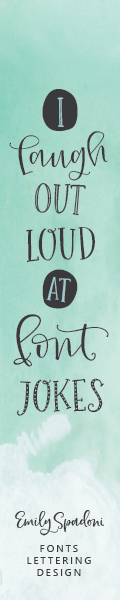Forum
12 posts
HEEELP!!! Downloading PSD Font files:
I Need Help Someone! I Keep Trying to Download Fonts to Add to My Laptop In Order to Use In Photoshop cs5, However Everytime I Download The Fonts and Attempt to Open Them They Are PSD Files and I Cant Get Them Into My Fonts Folder. How Do I Change The Fonts to The Regular File In Order to Get Them Into My Fonts Folder???
You should see a doctor. According to me you are suffering from titling disease.
Why the hell do you have to write like this ? This is just horrible. Yeah, I'm a grammar/writing nazi.
What "font" are you talking about anyway ? Our crystal ball doesn't work in the summer.
What "font" are you talking about anyway ? Our crystal ball doesn't work in the summer.
Looking for some "Non-Childish" adults to help me figure out why everytime I attempt to download ANY font, why it downloads as a PSD file instead of a zip file or a jpg and what to do in order to change that. If your gonna waste your time sweating how I type instead of helping with the issue, don't say anything at all because i'm not interested in your ignorance, your doctor jokes nor your crystal ball! I came here for help with an issue, nothing more nothing less and to come back and see this buffoonery just goes to prove what kind of circus of a world we live in when you cant even join a help forum without having grown children spray painting your page with NONESENSE!!! #GrowUpPeople
Again, Looking for some "Non-Childish" adults to help me figure out why everytime I attempt to download ANY font, why it downloads as a PSD file instead of a zip file or a jpg and what to do in order to change that. Thanks in advance!
Again, Looking for some "Non-Childish" adults to help me figure out why everytime I attempt to download ANY font, why it downloads as a PSD file instead of a zip file or a jpg and what to do in order to change that. Thanks in advance!


You want help ? Make yourself understandable. In real life, you don't ask for a loan at the bank fully naked with a feather up your ass. So on the internet, you don't do that either. Just write normally and describe your problem as accurately as possible and you'll get the help you're looking for. Coming on a help forum writing something highly impossible to understand without describing your issue accurately is more a proof of "what kind of circus of a world we live in" as far as I'm concerned than our reaction, which is more a question of "etiquette". Oh, and drop the "#", you're not on Twitter either.
Now back to your issue. In your first message, you say files "open" themselves as PSD files, then in your second message you say files "save" themselves as PSD files, that's two different things, so who do we trust ?
Now back to your issue. In your first message, you say files "open" themselves as PSD files, then in your second message you say files "save" themselves as PSD files, that's two different things, so who do we trust ?
Wow how much are you "Spelling Avengers" getting paid to correct people on HOW they type these days? Anywho... ooops, I meant anyhow (smh) im simply trying to get the zip file to download in order to save the free fonts in my computers font folder, but everytime I download a font (no particular font) it always downloads as a PSD file in which I can place in my fonts folder. I pray this message is as accurate and detailed as it should be to recieve proper instruction on how to fix this problem. Oh and drf, how did you know I was fully naked when I asked for help? LOL! (ps) #



That's because I had a feather up my ass myself

Anyway, a little bit of humor is much better, so let's get a new start here. Does this PSD issue also happens with other things you're trying to download ? First of all, when you click on the download button, a window will pop up in order to choose the location to save the file (if not, click on the wrench in Chrome, then select Options, then Advanced Settings, and then check the box that allows you to choose where to save a file when you download it). In this window, check that the extension is correct (here .zip), this would be where I would start.
And always remember :

Lol! Now thats more like it;-) Thanks for your assistance with this issue, you have been helpful. And I will take your advice and be more vigilant to my punctuation. Have a great day! :-D
Fuseau horaire : CEST. Il est actuellement 11:55