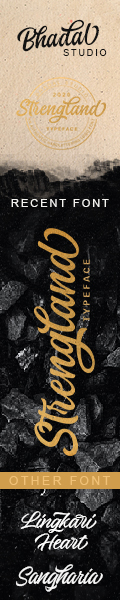Forum
8 posts
MAJOR issues installing specific font
Okay. a little back story. I recently switched back to PC from Mac. So, today i went to obtain a font that I used on my mac a ton, this font is called Haze and its put out by "thebrandedquotes". On my Mac i just had the demo version that is available on this website, but since i planned on using it for a profitable application, I purchased a licence today. Upon receiving the file, i attempted to install it and to my dismay the windows font viewer 100% froze and stopped responding, then the rest of what i had open stopped responding, and my PC froze to the point that I had to manually power it down and reboot it in order to use it again. Ive scanned the file for viruses and its clean, and sometimes even just opening the folder that contains the two .odts totally freezes my pc. I have installed other fonts, both .odt's and .ttf files and they worked fine. I even went and redownloaded the demo version of the font to see if that worked and it did the same exact thing. I contacted the company but have gotten 0 response. Im extremely frustrating and hoping one of you can point me in the right direction because im driving myself crazy trying to figure this out.
Thanks in advance,
-flex
Thanks in advance,
-flex
The windows font viewer choked because the font has too many points. That's the way the font was designed. The demo does not freeze your PC because it has less character to display. Installing the font usually frees you from this problem. Right click on the font and choose install. Try it and see what happens.
What I can't understand is why does your PC freeze when you open the folder that contains the fonts. Do you happpen to use a program that renders a thumbnail of the font? If that is so, that thumbnail program also chokes on the font for the same reason. Setting Windows Explorer to List or Details view will rid you of that problem.
A question, what are .ODT files that you mentioned? Are you referring to .OTF files?
What I can't understand is why does your PC freeze when you open the folder that contains the fonts. Do you happpen to use a program that renders a thumbnail of the font? If that is so, that thumbnail program also chokes on the font for the same reason. Setting Windows Explorer to List or Details view will rid you of that problem.
A question, what are .ODT files that you mentioned? Are you referring to .OTF files?
Yes, I meant OTF my bad. And the demo version also does the same thing on my PC. It only works on my Mac. I have my explorer set to list also. Plus, there is no other way for me to install the font without using Windows font viewer, I am using Windows 7. I also tried installing the font on 2 other windows computers in my house and the same thing happened. I am beyond frustrated
It is the splatter effect of the font that increased the number of points and caused the problem.
A font that a friend did also caused the same problem, more often a blue screen, when opened in Windows font viewer. However, I did not encounter the problem when using the installed font. I was hoping that it will solve your problem.
I am also on Windows 7 and if I right click on a TTF or OTF an "Install" option is available to me. Did you try it. Select the font (OTF or TTF, your choice) and right click on it. You should see "Install" there like this

A font that a friend did also caused the same problem, more often a blue screen, when opened in Windows font viewer. However, I did not encounter the problem when using the installed font. I was hoping that it will solve your problem.
I am also on Windows 7 and if I right click on a TTF or OTF an "Install" option is available to me. Did you try it. Select the font (OTF or TTF, your choice) and right click on it. You should see "Install" there like this

When I select the file like this, the install option does not appear
Haze est une fonte poubelle. 

OK, then do it this way.
1. Copy the font - select the font, right click on the font and select copy from the menu (or you can also do Ctrl-C.)
2. Open on the Start menu and select Control Panel
3. Double click on Fonts
4. Right click on the panel where all the fonts are listed. Make sure that you do not right click on a font.
5. Select paste from the menu
See if it works.
In case it doesn't, try this https://answers.microsoft.com/en-us/windows/forum/windows_7-desktop/how-do-i-add-a-font-in-windows-7-there-is-no-add/edaf7ebc-4762-499e-891c-1d8720a9abd0
If that doesn't also work, call your friendly neighborhood techie for help. If you do not want to spend time chatting with your techie, you can always use the font in your Mac.
1. Copy the font - select the font, right click on the font and select copy from the menu (or you can also do Ctrl-C.)
2. Open on the Start menu and select Control Panel
3. Double click on Fonts
4. Right click on the panel where all the fonts are listed. Make sure that you do not right click on a font.
5. Select paste from the menu
See if it works.
In case it doesn't, try this https://answers.microsoft.com/en-us/windows/forum/windows_7-desktop/how-do-i-add-a-font-in-windows-7-there-is-no-add/edaf7ebc-4762-499e-891c-1d8720a9abd0
If that doesn't also work, call your friendly neighborhood techie for help. If you do not want to spend time chatting with your techie, you can always use the font in your Mac.
I am so sorry to hear that. Hope you solve your issue now.
Fuseau horaire : CEST. Il est actuellement 09:10