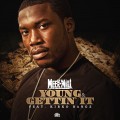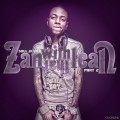Forum
4,435 posts Identified fonts Requests only
Posts by pilaster
I've identified the font myself: FF Beekman Square OT Light Italic. Unfortunately, I can't find any free downloads.
FF Beekman Square Light Italic
FF Beekman Square Light Italic
Consider this a good thing, since, had you found a "free" download, and used it, that would make you a criminal. We DON'T do "free" downloads of commercial fonts here.
Identified font: United States
Identified font: Thalia
Edited 2 times. Last edit on Nov 05, 2012 at 16:54 by pilaster

CATTSS?
or of course right here on DaFont Themes - Retro
You may find something appropriately vintage 'look' here Letterhead or Greater Albion
blu116
For future reference. Change the image yourself, rather than sending it by email. That way, the whole forum will get to see it much quicker.
My 2 cents is that this will be hand lettered, since it's a very old typewriter ribbon tin.
For future reference. Change the image yourself, rather than sending it by email. That way, the whole forum will get to see it much quicker.
My 2 cents is that this will be hand lettered, since it's a very old typewriter ribbon tin.
Tiny sample, distorted and only 2 letters. My 2 cents. It could have started its long hard life as…Benguiat
Suggested font: Benguiat
The consensus is that this is custom type, probably based on Avant Garde
http://www.dafont.com/forum/read/54792/what-font-was-used-for-the-nba-practice-jerseys-by-adidas
and as such, is still an open, unresolved ID.
http://www.dafont.com/forum/read/54792/what-font-was-used-for-the-nba-practice-jerseys-by-adidas
and as such, is still an open, unresolved ID.
does anyone know how to use the ornaments of this font, i load them onto the MAC and they dont show up anywhere in photoshop?
thanks
thanks
To my knowledge, that depends on the OS version your running.
10.6 or earlier, the Character Viewer (System Perfs>International>Go to input menu and turn on character palette) allows you to select your font, view all available glyphs and double click to insert them.
System versions after that have 'broken' the character viewer, so you cannot select the font your using, so, either set your type in Illustrator using the Glyphs palette and place your text in PS using the usual tricks (cut n paste or save the set text as an AI and import it into PS as a smart object or whatever)
or… third party character viewer likePopChar
http://www.ergonis.com/products/popcharx/
I believe there are fixes, like using the 10.6 Character viewer as a stand alone app in later versions, but you'll have to google this for clarification.
(Apple strike again with 'improvements', bless 'em)
Identified font: Lavanderia
Identified font: Charlemagne
Identified font: Serpentine
Identified font: Tommaso
You are most welcome. 

Identified font: Indian Script
All times are CEST. The time is now 01:58