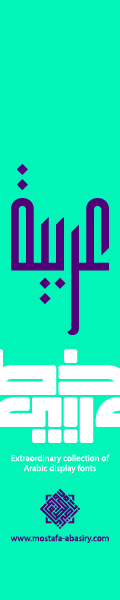Forum
7 posts
i'm confused
right, it says double click the .ttf file and then click 'install', but there is no 'intall' button? help!
On Macs everything is waaaaaaaaaay easier. Just open your Hard Drive and click on the Library folder and then fonts folder. Drop the font in.
Done.
On a PC can't you do something similar, where you open your C drive or whatever, find your Fonts folder and drop it in?
Done.
On a PC can't you do something similar, where you open your C drive or whatever, find your Fonts folder and drop it in?
On PC everything is waaaaaaaaaaaay easier. Just right click the font file and click "install" 

We're all assuming that he extracted the font from the .zip before trying to install it.
On PC everything is waaaaaaaaaaaay easier. Just right click the font file and click "install" 

Doh, I got pwned.
On Macs everything is waaaaaaaaaay easier. Just open your Hard Drive and click on the Library folder and then fonts folder. Drop the font in.
Done.
Done.
agreed.
All times are CEST. The time is now 11:47