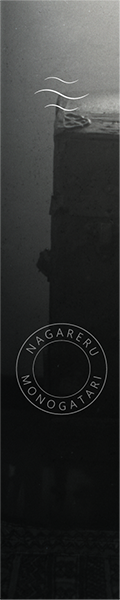Forum
4 posts
(Question) Letter Alignment and SVG/ EPS layout
Hello,
I'm going through a Font creation tutorial for Illustrator and I'm not understanding the set up part for each of the letters for SVG/EPS export.
I am using Illustrator CC and will be using a third party tool like Fontforge to set up the font package.
1. When exporting each letter or symbol do the fonts need to be all aligned to the middle?
2. Does each letter need need to fit inside the canvas at the max edges?
2. Do each of the letter SVG or EPS canvas sizes (exported) needs to be the same for all uppercase, lowercase and symbols?
Any help appreciated and thanks in advanced.
I'm going through a Font creation tutorial for Illustrator and I'm not understanding the set up part for each of the letters for SVG/EPS export.
I am using Illustrator CC and will be using a third party tool like Fontforge to set up the font package.
1. When exporting each letter or symbol do the fonts need to be all aligned to the middle?
2. Does each letter need need to fit inside the canvas at the max edges?
2. Do each of the letter SVG or EPS canvas sizes (exported) needs to be the same for all uppercase, lowercase and symbols?
Any help appreciated and thanks in advanced.
Make a rectangle 





Thank you for the reply. Do the rectangles need to be all the same size for each letter?

http://www.iro.umontreal.ca/~boyer/typophile/doc/importexample.html
Open Inkscape (Illustrator)
From the File menu, select Document Properties.
Set units to pixels (px) and document dimensions to 1000 x 1000, click OK
Or if your font has a different number of units per em use that, but 1000 is fontforge's default)
Set a horizontal guide at 200px
Use this as your baseline.
Draw a glyph - the hardest part! :-)
Save the drawing as an SVG file
Open FontForge
From the File menu, select Import, chose SVG, find your drawing, click OK
From the Element menu select Transform, set the Y value to -200, click OK
All times are CEST. The time is now 23:29