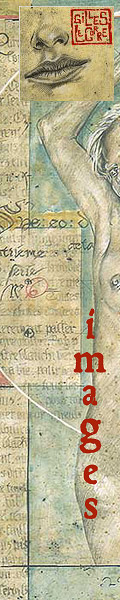Forum
26 posts
fonts into windows live mail
It's not a question of DaFont. It's all no standard fonts.
Despite your incivility, you have an explanation in this discution on how to send a text by e-mail with any font you want. If you can't understand it, it's your problem.

There is the additional option of preparing a document in a word processor that uses a custom font, taking a screen capture of the document, to save it as an image file, inserting the image in an e-mail, and setting the e-mail settings to HTML, so the image will appear to be text.
That can be done, but only at fairly large point sizes, particularly for the average DaFont font, that tends to degrade in displays below 36 points. Nobody would be able to read it on a phone, more than one or two words at a time, but it could be done.
Making text look decent below 20 point size requires more than an afternoon of work on Adobe Illustrator.
That can be done, but only at fairly large point sizes, particularly for the average DaFont font, that tends to degrade in displays below 36 points. Nobody would be able to read it on a phone, more than one or two words at a time, but it could be done.
Making text look decent below 20 point size requires more than an afternoon of work on Adobe Illustrator.
Or make a PDF (easier for a long text).
True, but your solution isn't funny, Menhir.
Here's a partial solution, I just successfully tried.
1) Install the font.
2) Open Microsoft Word.
3) Select Font and point size.
4) Type text, and add formatting.
5) Copy the text from MS Word, paste into an e-mail window, and send the e-mail. The e-mail recipient should see the text in the custom font display, provided that they have the same font installed. If not, the text would probably show in the default font, exactly the same way as if the custom font was used in a Word doc, but the font was not embedded in the document. I would strongly doubt that embedding would be part of the copy/ paste command.
I typed the lower case g from my font ObeyWrappers a few times in Word. After selecting and copying it, I pasted the text to my self addressed e-mail compose window, and sent. This is what I received:

(Yes, it is supposed to look like that, for two lines, with three g's per line, at 36 points).
There is no 'attachment paperclip' in the Inbox queue. I also went to nytimes.com, selected a portion of the page, copied it, pasted it into an e-mail Window, and sent that to myself. I received it, including the picture. The colour of text in which hyperlinks had been inserted changed from black to blue, but I observed no other changes. The image was included.
I didn't have to specify my outgoing e-mail as HTML, I just selected/ copied/ pasted/ sent. This is with a hotmail/ outlook e-mail account, so any of a number of e-mail servers should be able to do this, too.
Any recipient should be able to see custom font text display, but only if they have the same custom font installed. You just can't create the custom font text within the e-mail window, you have to paste it there from somewhere else.
I just learned this myself, so I figure at least some other people didn't know it, either.
1) Install the font.
2) Open Microsoft Word.
3) Select Font and point size.
4) Type text, and add formatting.
5) Copy the text from MS Word, paste into an e-mail window, and send the e-mail. The e-mail recipient should see the text in the custom font display, provided that they have the same font installed. If not, the text would probably show in the default font, exactly the same way as if the custom font was used in a Word doc, but the font was not embedded in the document. I would strongly doubt that embedding would be part of the copy/ paste command.
I typed the lower case g from my font ObeyWrappers a few times in Word. After selecting and copying it, I pasted the text to my self addressed e-mail compose window, and sent. This is what I received:

(Yes, it is supposed to look like that, for two lines, with three g's per line, at 36 points).
There is no 'attachment paperclip' in the Inbox queue. I also went to nytimes.com, selected a portion of the page, copied it, pasted it into an e-mail Window, and sent that to myself. I received it, including the picture. The colour of text in which hyperlinks had been inserted changed from black to blue, but I observed no other changes. The image was included.
I didn't have to specify my outgoing e-mail as HTML, I just selected/ copied/ pasted/ sent. This is with a hotmail/ outlook e-mail account, so any of a number of e-mail servers should be able to do this, too.
Any recipient should be able to see custom font text display, but only if they have the same custom font installed. You just can't create the custom font text within the e-mail window, you have to paste it there from somewhere else.
I just learned this myself, so I figure at least some other people didn't know it, either.
All times are CEST. The time is now 18:49