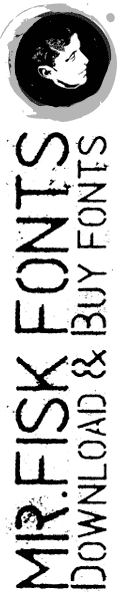Forum
15 posts
Bleeding Cowboys Font
I use Bleed Cowboys font fairly regularly and love it. However, when I use it the sarifs don't all print. Is it something about the way I have installed the font? Just can't figure it out and the sarifs are really what make this font so neat. Please advise.
That is because the font's vertical metrics are not correctly set. A serious error by the designer.
Anything I can do to correct it?
You are not the only one. Four and a half million others have the same problem.
When Segments Design (Gyom.Typo) took Harold Lohner's Oklahoma to make Bleeding Cowboys he did not pay any attention to the metrics which makes the font unusable in programs like word processors. There are various comments on this problem but he never responded nor did he make the corrections.
You need a font editor to solve this.
When Segments Design (Gyom.Typo) took Harold Lohner's Oklahoma to make Bleeding Cowboys he did not pay any attention to the metrics which makes the font unusable in programs like word processors. There are various comments on this problem but he never responded nor did he make the corrections.
You need a font editor to solve this.
You are not the only one. Four and a half million others have the same problem.
When Segments Design (Gyom.Typo) took Harold Lohner's Oklahoma to make Bleeding Cowboys he did not pay any attention to the metrics which makes the font unusable in programs like word processors. There are various comments on this problem but he never responded nor did he make the corrections.
You need a font editor to solve this.
When Segments Design (Gyom.Typo) took Harold Lohner's Oklahoma to make Bleeding Cowboys he did not pay any attention to the metrics which makes the font unusable in programs like word processors. There are various comments on this problem but he never responded nor did he make the corrections.
You need a font editor to solve this.
How !?
Thanks for the info... Good to know! Too bad though.
How!? 
It is unbelievably simple, a two click job
First have a look at the Bleeding Cowboys vs the Oklahoma. The scaling is not the same as the Oklahoma was set up at 1000 units per em and the Bleeding Cowboys at 2048 units per em but that makes no difference for the results we are talking about.
Look at the ascender and descender positions. With Bleeding Cowboys you can see exactly where the swirls will be cut off where Oklahoma of course does not have that problem.

To avoid the cut-off of the swirls the ascenders and decenders of Bleeding Cowboys should have been set like this

How the magic of correcting this works? Or even better how to avoid this sort of errors in the first place?
Open this window and you see the setting for the vertical metrics

Now position your mouse pointer over the calculate button and firmly click the left mouse button. The result? Yes, exactly what was needed, the correct values as seen in the image above.

Do not forget to save the font or the problem will remain
These screenshots are made from Font Creator, the program Bleeding Cowboys was made with.

It is unbelievably simple, a two click job

First have a look at the Bleeding Cowboys vs the Oklahoma. The scaling is not the same as the Oklahoma was set up at 1000 units per em and the Bleeding Cowboys at 2048 units per em but that makes no difference for the results we are talking about.
Look at the ascender and descender positions. With Bleeding Cowboys you can see exactly where the swirls will be cut off where Oklahoma of course does not have that problem.

To avoid the cut-off of the swirls the ascenders and decenders of Bleeding Cowboys should have been set like this

How the magic of correcting this works? Or even better how to avoid this sort of errors in the first place?
Open this window and you see the setting for the vertical metrics

Now position your mouse pointer over the calculate button and firmly click the left mouse button. The result? Yes, exactly what was needed, the correct values as seen in the image above.

Do not forget to save the font or the problem will remain

These screenshots are made from Font Creator, the program Bleeding Cowboys was made with.

Great, and many thanks for explication !
Woohoo! Thanks!
OK, I'm having a blonde moment... several actually.
My font settings folder doesn't seem the same as your screenshot???
Any suggestions. SORRY
My font settings folder doesn't seem the same as your screenshot???
Any suggestions. SORRY

OK, I'm having a blonde moment... several actually.
My font settings folder doesn't seem the same as your screenshot???
Any suggestions. SORRY
My font settings folder doesn't seem the same as your screenshot???
Any suggestions. SORRY

If you have FontCreator or FontLab Studio 5 installed, you'll be able to make this change. You may be able to do it with some other font editors. If you don't have such a program installed, you won't be able to do it.
Thanks so much!
Does anyone have any suggestions for cheaper font editing software? I just need this one font to work properly and I don't want to pay a couple of hundred dollars for that if I can avoid it. Does anybody know if the developer can fix it even? Thanks for your help, bit of a noob to the graphics world and trying to teach myself...
Hunt for the trial of Font Creator version 5.6 That version allows you to actually save the font you have been working on for 30 days. Then there is Type Light 3.2 which is free but has many limitations compared with the full program which at $ 65 is very good value for money: http://www.cr8software.net/typelight.html
Also see this: http://www.pcworld.com/article/260053/create_tweak_and_convert_fonts_for_free_with_type_light.html
Also see this: http://www.pcworld.com/article/260053/create_tweak_and_convert_fonts_for_free_with_type_light.html
All times are CEST. The time is now 15:05