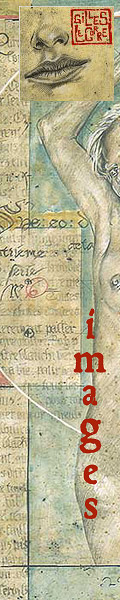Foro
4 posts
HELP
I really need help because I’ve been searching for a solution for the past 7 days and I’m just tired and depressed and I don’t know where else to look
Here’s the story
I have an E63 NOKIA and I wanted to change the font on the phone because frankly it’s hideous so I downloaded the font "Segoepr" and the problems started from here
The font works perfectly and I absolutely love it but the problem is that doesn’t support Arabic letters so anything in Arabic appears as squares on my cellphone so I decided to merge 2 fonts together and I downloaded the font "Arial" as it supports Arabic script so I would be able to read and write both in Arabic and English and I found this software called "FontForge"
http://blog.fwrnando.com/2009/06/merging-fonts-s60-specific-glyphs-and-other-stories
But the software is too complotted to download
http://www.useragentman.com/blog/2011/02/27/installing-cygwin-and-fontforge-for-windows/
My question is how to merge these 2 fonts together so I can’t read the 2 languages on cellphone?
Here’s the story
I have an E63 NOKIA and I wanted to change the font on the phone because frankly it’s hideous so I downloaded the font "Segoepr" and the problems started from here
The font works perfectly and I absolutely love it but the problem is that doesn’t support Arabic letters so anything in Arabic appears as squares on my cellphone so I decided to merge 2 fonts together and I downloaded the font "Arial" as it supports Arabic script so I would be able to read and write both in Arabic and English and I found this software called "FontForge"
http://blog.fwrnando.com/2009/06/merging-fonts-s60-specific-glyphs-and-other-stories
But the software is too complotted to download
http://www.useragentman.com/blog/2011/02/27/installing-cygwin-and-fontforge-for-windows/
My question is how to merge these 2 fonts together so I can’t read the 2 languages on cellphone?
HELP
But the software is too complotted to download
http://www.useragentman.com/blog/2011/02/27/installing-cygwin-and-fontforge-for-windows/
But the software is too complotted to download
http://www.useragentman.com/blog/2011/02/27/installing-cygwin-and-fontforge-for-windows/
Try Volt
http://www.microsoft.com/typography/VOLT.mspx
The easyer, simplest and quicker for you, is to find a levely font that already include arabic fonts.
On this page, you can find links to pages that purpuse many arabic font :
http://cg.scs.carleton.ca/~luc/arab.html
On this page, you can find links to pages that purpuse many arabic font :
http://cg.scs.carleton.ca/~luc/arab.html
The easyer, simplest and quicker for you, is to find a levely font that already include arabic fonts.
On this page, you can find links to pages that purpuse many arabic font :
http://cg.scs.carleton.ca/~luc/arab.html
On this page, you can find links to pages that purpuse many arabic font :
http://cg.scs.carleton.ca/~luc/arab.html
La plupart de ces fonts de ce site ne fonctionnera pas sur son téléphone. Ça lui prend des fontes unicode.
Pour Fontforge , il est plus d'installer la version Xming.
http://www.geocities.jp/meir000/fontforge/
Le mieux est d'utiliser virtualbox et d'installer linux et Fontforge sur son pc.
Huso horario CEST. Ahora son las 14:38