Foro
30 posts
Add outline to ttf files
Hello, I have a font ttf file but I would like to add arround the letters a black outline, how to do that easily please ?
There are two ways to do that - modify the font file and use a graphics program
If that is a font that you did not create, ask the person who created the font if he is open to the idea of adding an outline to the font. If he agrees, ask that person how much he is going to charge for the work. If that is a font that you did yourself, then you can add an outline in your font editor
If you do not intend to modify the font, use the font in your graphics program and add a stroke to the word/s that you want to have an outline.
If that is a font that you did not create, ask the person who created the font if he is open to the idea of adding an outline to the font. If he agrees, ask that person how much he is going to charge for the work. If that is a font that you did yourself, then you can add an outline in your font editor
If you do not intend to modify the font, use the font in your graphics program and add a stroke to the word/s that you want to have an outline.
I see from the other post that you are using FontForge. I do not use FontForge but adding a single line outline will make that outline black and the original letter white.
Be very specific with your question and Claude will be able to help you as he knows FontForge very well. And you can write in French.
Be very specific with your question and Claude will be able to help you as he knows FontForge very well. And you can write in French.

Thanks for your answer, I don't necessarily to use that software, I have a font called NotoSans-Regular but it is a font which is just white, however, I would like to add a black outline around the letters like in this image: https://d144mzi0q5mijx.cloudfront.net/img/H/U/Hussar-Bold-OutlineA.png
But when I use on FontForge: element> style> outline, the outline is white and the inside of the letter becomes transparent while I want the outline to be black and the inside white
But when I use on FontForge: element> style> outline, the outline is white and the inside of the letter becomes transparent while I want the outline to be black and the inside white
You can do that in Fontlab using Contour -> Path -> Make Parallel Path (See image below using Noto Sans Regular letter O)
I do not know how it is done in FontForge but I am sure Claude can help you on that.
.
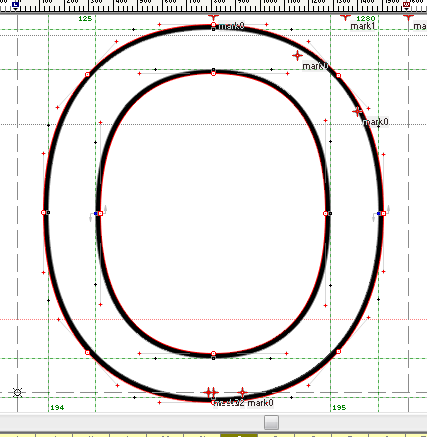
I do not know how it is done in FontForge but I am sure Claude can help you on that.
.
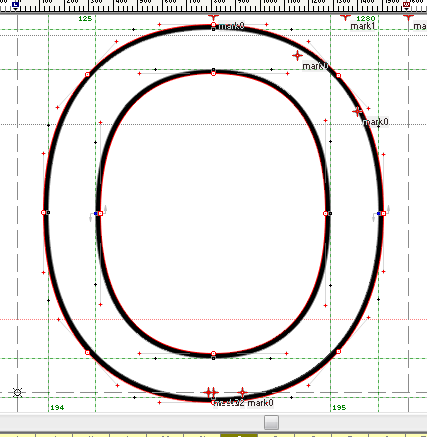
I can't find "Path", but the the inside of the letter won't be white but transparent ?
Yes, the "white" part would be transparent. That's how outline fonts work. If you want it colored, you have to fill the transparent part with white in a graphics program. The easiest way to implement what you want is to add a stroke to the letters/words in a graphics program. Set the color of the font to white and then add a black stroke.
This is what you want. This was done in a graphics program by adding a stroke to the text (letter A)


That's exaclty what I want... But is it possible to do that for all the letters in one time ? Or I have to edit one charaters by one because there are a lot of characters...
Arial Bold


I do not know what graphics program you are using but the answer to that is yes, at least in the program that I am using.

Editado el 06/02/2021 a las 04:46 por toto@k22

Editado el 06/02/2021 a las 04:46 por toto@k22
I am not using a graphics program. So if I am understanding well, the graphics program change how the font is displayed without modifying the ttf file ? Because I need the ttf file to be modified because I will use this ttf file on another device
Editado 2 veces. Última edición el 06/02/2021 a las 13:17 por BungeeG
Editado 2 veces. Última edición el 06/02/2021 a las 13:17 por BungeeG
The graphics program will not modify the font file. What it modifies is the rendering of the font in a document.
If you create an outlined font, it will come out like the one shown in Claude's image. There's likely a work around to get a solid letter with an outline but will be a bit complicated to do. Still you cannot have a black outline and white base letter just by using a font. Your outline and letter will be in whatever color you set in your program when you used the font. To get the effect that you wanted, you would still need a graphics program to change the color of either the letter or the outline. If you are going to use a graphics program, spare yourself the trouble of modifying the font and just add a stroke to the letters. If you intend to use it in another device, then create an image, raster or vector, and copy it to the second device.
I suggest that you abandon the idea of modifying a font that is not your own creation and look for a free graphics program that have many of the capabilities of commercial graphics program. Adding a stroke to an entire document will only take a few clicks.
.
If you create an outlined font, it will come out like the one shown in Claude's image. There's likely a work around to get a solid letter with an outline but will be a bit complicated to do. Still you cannot have a black outline and white base letter just by using a font. Your outline and letter will be in whatever color you set in your program when you used the font. To get the effect that you wanted, you would still need a graphics program to change the color of either the letter or the outline. If you are going to use a graphics program, spare yourself the trouble of modifying the font and just add a stroke to the letters. If you intend to use it in another device, then create an image, raster or vector, and copy it to the second device.
I suggest that you abandon the idea of modifying a font that is not your own creation and look for a free graphics program that have many of the capabilities of commercial graphics program. Adding a stroke to an entire document will only take a few clicks.
.
Thanks, but does a graphic program exist on android ? (android TV)
I need to use the font on an application named Kodi that I use on my pc and on my tv
Also can you tell me some free graphic programs ?
Editado el 06/02/2021 a las 22:20 por BungeeG
I need to use the font on an application named Kodi that I use on my pc and on my tv
Also can you tell me some free graphic programs ?
Editado el 06/02/2021 a las 22:20 por BungeeG
So I think I have to edit the font because it is not on a document that I have to use the font but on something more complicated... So have I to edit the characters one by one ? Can I have a tutorial of what I have to do for example on one of the characters to have a have a black outline and a white letter as on the image you sent ?
That's the only way to do it unless your font editor supports the use of macros which will automate the process. I am not familiar with FontForge.
Can I have a tutorial of what I have to do for example on one of the characters to have a have a black outline and a white letter as on the image you sent ?
First, I do not know how to use FontForge and I believed that Claude already told you how to create an outline font in the other thread.
Second, you cannot have two colors in a font - it's just solid part and transparent. All solids will use the same color when you use the font in a document. Let us say you were able to create a font where the outline and base letter are both solid. The outline and letter will be rendered with the same color in your document. You cannot have a black outline and a white base letter. You will need to change the color of either the outline or letter in the document if the program you are using supports it. As I earlier said, the best way to do this is to use a stroke.
Google will be a lot of help in finding these programs but have a look at Inkscape or GIMP. T am not familiar with these programs but they might have the answers to your problems. If you need something for your Android, you might find it at Google Play Store
Okay thanks, so can't I find a free font with the inside white and black outline ? Is it impossible to find that ?
Editado 2 veces. Última edición el 07/02/2021 a las 19:21 por BungeeG
Editado 2 veces. Última edición el 07/02/2021 a las 19:21 por BungeeG
C'est possible mais ce type de police ne fonctionne pas sur Android TV. Ça fonctionne sur certain programme.
Tu peus essayer.
https://djr.com/bungee/
Tu peus essayer.
https://djr.com/bungee/
Donc il existe des fichiers ttf avec un contour noir et l'intérieur blanc ? Est-ce que je peux avoir un lien direct pour télécharger cette police au format ttf et gratuit ?
Clique sur Download Now
Huso horario CEST. Ahora son las 09:56


