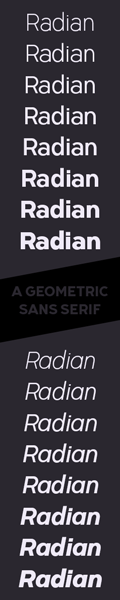Foro
13 posts
Having trouble with bottoms and tops of words getting cut off
Hi!
I love the Simply Glamorous font, and I've been using it quite a lot lately, but the bottoms and tops of the words keep getting cut off in Microsoft Word. Is there any way to fix this? is it just a bug with the font that the author needs to fix. I've noticed that I have this problem with other scripty fonts like Channel. Or is it just Microsoft Word? The fonts work fine in Powerpoint.
I love the Simply Glamorous font, and I've been using it quite a lot lately, but the bottoms and tops of the words keep getting cut off in Microsoft Word. Is there any way to fix this? is it just a bug with the font that the author needs to fix. I've noticed that I have this problem with other scripty fonts like Channel. Or is it just Microsoft Word? The fonts work fine in Powerpoint.
Twiddle, I would recommend that you send a private message to the author, Brittney Murphy Design, and let her know about this. I wouldn't assume that she would read the General Discussion Forum. Be sure to mention that you are using Mac OS X.
This sort of problem usually affects MAC users, and it relates to problems with the font's vertical metrics, specifically, the ascender and descender values. In simple terms, the descender is the portion of a glyph that's below the base line, and the ascender is the portion above a flat topped glyph, (like the area where the accent on an accented character would be, (ascender), or the tail on the letter Q, (descender). It's quite possible she may be completely unaware that MAC users do not have the same text display in MS Word as one would with a PC.
If you have access to a Windows computer, you may get better results. We've noticed this same problem with some of the Måns Grebäck fonts, as well, (at least in the Free for Personal Use versions).
Here's a text sample of Simply*Glamorous at 34 points, using MS Word 2007 and Windows XP:

which looks fine to me.
You should also note that you may have restrictions if you are trying to print this font, at least, unless you purchase a commercial use license. The embedding settings are set as "Only printing and previewing of the document is allowed, (read only)". This may be intentional on Brittney's part, (ie: the Free for Personal Use version may be a 'try before you buy' advertisement for the 'pay' version), or that might just be the default embedding setting for the font editor she uses.
So, the problem is not with MS Word. There appears to be an error in the vertical metrics that affects MAC users, but not those using Windows. I'll bet she would be happy if you were to bring this to her attention, She does good work, but may not have read all the pages of her font editor's manual.
~bobistheowl
This sort of problem usually affects MAC users, and it relates to problems with the font's vertical metrics, specifically, the ascender and descender values. In simple terms, the descender is the portion of a glyph that's below the base line, and the ascender is the portion above a flat topped glyph, (like the area where the accent on an accented character would be, (ascender), or the tail on the letter Q, (descender). It's quite possible she may be completely unaware that MAC users do not have the same text display in MS Word as one would with a PC.
If you have access to a Windows computer, you may get better results. We've noticed this same problem with some of the Måns Grebäck fonts, as well, (at least in the Free for Personal Use versions).
Here's a text sample of Simply*Glamorous at 34 points, using MS Word 2007 and Windows XP:

which looks fine to me.
You should also note that you may have restrictions if you are trying to print this font, at least, unless you purchase a commercial use license. The embedding settings are set as "Only printing and previewing of the document is allowed, (read only)". This may be intentional on Brittney's part, (ie: the Free for Personal Use version may be a 'try before you buy' advertisement for the 'pay' version), or that might just be the default embedding setting for the font editor she uses.
So, the problem is not with MS Word. There appears to be an error in the vertical metrics that affects MAC users, but not those using Windows. I'll bet she would be happy if you were to bring this to her attention, She does good work, but may not have read all the pages of her font editor's manual.
~bobistheowl
There is also a problem with pc.


What would that problem be Claude?
On the left the settings as they are, on the right what they must be.


The maximum image width on DaFont is 800 pixels, which is why the right side of the image, containing the useful information, is not showing, (at least, not on my monitor). See it full size here: http://koeiekat.com/images/sg.png
Well, I tried talking to the designer. She told me to try changing the line spacing -__-
Editado 3 veces. Última edición el 21/10/2014 a las 20:08 por Twiddle
Editado 3 veces. Última edición el 21/10/2014 a las 20:08 por Twiddle
@Twiddle & koeiekat: I tried, (unsuccessfully), to make the change indicated in post #5, to generate a 'corrected' version, using Fontlab Studio5. Changing the ascender/ descender values in Font Info -> Metrics and Dimensions -> True Type-specific metrics was easy to do, but the current values returned when I generated the .ttf file, (and yes, the 'set custom value' and 'calculate values automatically' buttons were properly enabled when I did this).
Note in the graphic from post #5: On the left, the values for Win Ascent and Win Descent, (1070; -932), are different from the values for Ascender and Descender, (750; -250). koeiekat's suggestions in the right side image is to replace the current Ascender and Descender values with those of Win Ascent and Win Descent. I opened the font with FontCreator5, but I didn't find the Font Info dialog box. I'd be willing to spend more time trying to fix this error, but only if I had made the font myself. Passing the torch...
Note in the graphic from post #5: On the left, the values for Win Ascent and Win Descent, (1070; -932), are different from the values for Ascender and Descender, (750; -250). koeiekat's suggestions in the right side image is to replace the current Ascender and Descender values with those of Win Ascent and Win Descent. I opened the font with FontCreator5, but I didn't find the Font Info dialog box. I'd be willing to spend more time trying to fix this error, but only if I had made the font myself. Passing the torch...
Bobby, format>settings>metrics. 

I was able to change the Ascender and Descender values with FontCreator5.0. I don't know what "gnark" means.
... I opened the font with FontCreator5, but I didn't find the Font Info dialog box. ...
Also version 5 of Font Creator came with a manual. Metrics well explained but it requires reading.

Thanks so much for the help! Metaphase sent me the fixed font:
http://fileze.net/388
http://fileze.net/388
Good 

Huso horario CEST. Ahora son las 00:15