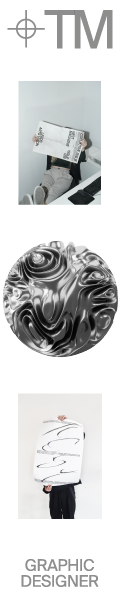Foro
3 posts
NEED THIS FONT EFFECT HELP!!
Could anyone please tell me where to get/how to get the font effect in this photo? Much appreciated!!


This is not possible to include this effect in a font format.
It's done with a graphics software (parhaps PhotoShop or something like this).
It's done with a graphics software (parhaps PhotoShop or something like this).
Menhir is right, you need Illustrator or Photoshop (or similar). Both used to be available as a 30 day fully functional trail versions.
In Illustrator, you can use the Appearance panel.
Set your text and set the fill to nothing. In the appearance panel, add new fill and set to RGB Red. Repeat the process for Green and blue. Set the fill opacity for each fill in the appearances panel to screen. This will leave you with white text.
Now select the blue fill in the appearances panel and use Effect>Distort & Transform>Transform to offset the fill slightly to the left. Repeat to the right for the Red. This leaves the text editable and can be saved as a graphic style that can be applied with one click.
Also:
In Illustrator, three layers of the same type, one red, one green and one blue, Nudged so they offset and with the Blending mode set to screen. Ditto in Photoshop. Alternatively, set white type in Photoshop, flatten image into a black background and in the channels palette, nudge the red channel, blue channel etc to offset each.
In Illustrator, you can use the Appearance panel.
Set your text and set the fill to nothing. In the appearance panel, add new fill and set to RGB Red. Repeat the process for Green and blue. Set the fill opacity for each fill in the appearances panel to screen. This will leave you with white text.
Now select the blue fill in the appearances panel and use Effect>Distort & Transform>Transform to offset the fill slightly to the left. Repeat to the right for the Red. This leaves the text editable and can be saved as a graphic style that can be applied with one click.
Also:
In Illustrator, three layers of the same type, one red, one green and one blue, Nudged so they offset and with the Blending mode set to screen. Ditto in Photoshop. Alternatively, set white type in Photoshop, flatten image into a black background and in the channels palette, nudge the red channel, blue channel etc to offset each.
Huso horario CEST. Ahora son las 07:20