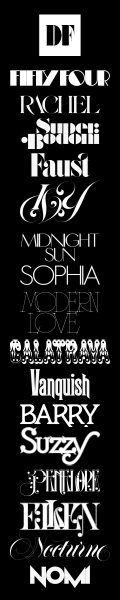Forum
14.247 posts Identifizierte Fonts
Posts von marty666
Identifizierter Font: Tiki Island

Identifizierter Font: Bradley Hand
Identifizierter Font: Montserrat
=> https://www.reddit.com/r/canva
you'll never get a decent shadow effect embedded in a font (they're vector)
Bearbeitet 3 mal. Zuletzt bearbeitet am 15.04.2024 um 15:02 von marty666
Identifizierter Font: Futura
de rien 

"If the only tool you have is a hammer, it is tempting to treat everything as if it were a nail."
BTW, same goes with GIMP
OK, so what did they tell you?
With photoshop it's easy to achieve this in one single layer effect ("drop shadow"): https://i.imgur.com/ZIgYjNK.png
Maybe Canva is not the software you're looking for...

Hi,
I've never heard of Canva before.
You should definitely RTFM, or if you're lazy you can try to find some Canva-related forum, that's the thing you're looking for. Your problem isn't font-related.
In your screenshot, there's just a shadow effect, no stroke.
Modifying a font to fit such simple needs is a bit overkill, and you'll have problems if you plan to change the color of your text (only the 'shadow' color will change)
https://www.canva.com/help/text-effects/
1- Click the text you’d like to edit.
2- On the toolbar, click Effects.
3- From the side panel, click on the effect you want.
4- Adjust the effect intensity, color, and settings to your liking.
5- To remove the applied effect, select None from the options.
I've never heard of Canva before.
You should definitely RTFM, or if you're lazy you can try to find some Canva-related forum, that's the thing you're looking for. Your problem isn't font-related.
In your screenshot, there's just a shadow effect, no stroke.
Modifying a font to fit such simple needs is a bit overkill, and you'll have problems if you plan to change the color of your text (only the 'shadow' color will change)
https://www.canva.com/help/text-effects/
1- Click the text you’d like to edit.
2- On the toolbar, click Effects.
3- From the side panel, click on the effect you want.
4- Adjust the effect intensity, color, and settings to your liking.
5- To remove the applied effect, select None from the options.
Identifizierter Font: Gagalin
Four different E
Four different T
Three different A
...
Four different T
Three different A
...
Identifizierter Font: Hello Branch
Identifizierter Font: Montserrat
Identifizierter Font: Simple Serenity
Identifizierter Font: Black Rider


Alle Zeitangaben sind CEST. Es ist jetzt 21:47